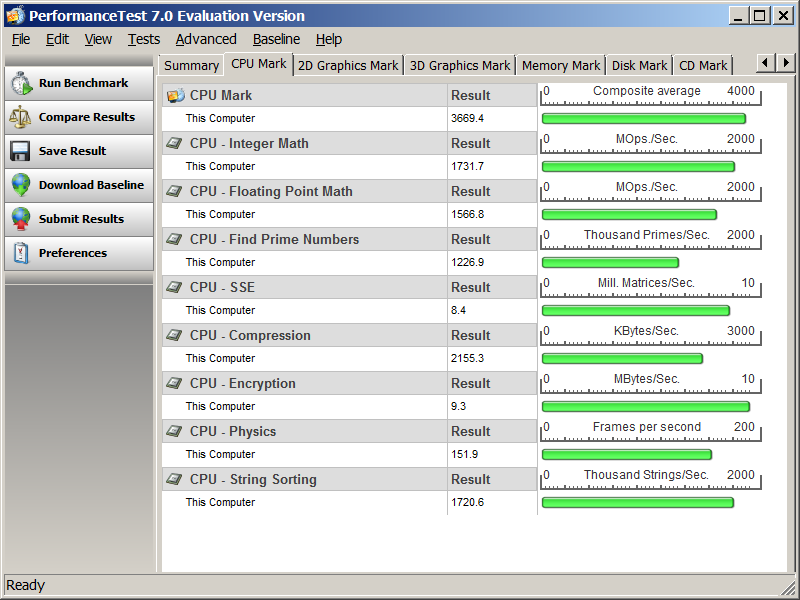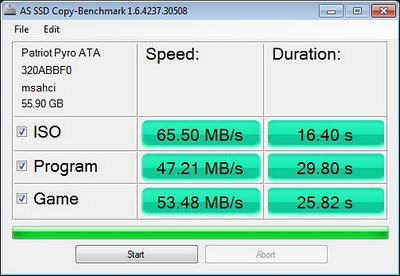As I struggle to type, I am further convinced that tablets are not ideal for much else other than non written input. Mind you less than a few hours of ownership is not proper to complain of details of a complex operating system.
I will soon get the pressure sensitive pen for the ThinkPad Tablet, however the screen and keyboard layout just lack the feedback and navigation of a real keyboard and mouse. Working on a spreadsheet,or an essay will be just next to impossible at this rate!
(I have decided to return to my laptop to continue typing the following...)
No navigation keys make me tap and tap again to place the cursor where I want it. Futhermore, the lack of multiple instant commands like, delete, arrow keys for the cursor, home, end, page up (other than a flick of the wrist ) tell me that a lot was already accomplished with the use of a computer interface. Tablets, other than a Wacom Cintiq or my ThinkPad tablet, are not intended for producing, or managing information, they are essentially personal media consumption devices. As much as I can use the cameras, I prefer my old Samsung S1000 point and shoot. Likewise for my MP3 player that takes a AAA battery. I know where the buttons are all the time, I can change settings without looking at the screen.
I will get into the drawing applications shortly once I get the pen. However, I find it difficult to recommend to anyone the use of a tablet. If you need to type, avoid a touch screen. If you do not like to watch videos with your head facing down, stay away from the tablet. The accessories compensate for the form, but I still think that a real laptop, or at least one that converts to a tablet like the x220 would be a better option.
Monday, December 26, 2011
Sunday, November 27, 2011
De Beers, Diamonds and the Canadian Third World : Attawapiskat reserve to get Red Cross aid
I am grateful for everything that my parents have done for me to live well in Canada. Although there is little threat of war, natural disasters or social unrest, I find it shameful to live in a land where disparity and the violation of human rights is ongoing.
Earlier this year, I attended a presentation given by Tom Ornsby from De Beers. He described how his company is dedicated to fair negotiation with communities to get the rights to extract mineral resources, read diamonds, from their land. In return, more than the initial contract obligations are fulfilled. Unfortunately, we see that the living conditions in Attawapiskat are unacceptable.
If you believe that buying "Blood Diamonds" is a crime, there is apparently little that can be told about the process by which diamonds jewels are identified once on the market. From mining next to communities which remain very poor, to migrant workers being paid just a little above minimum wage even though they have more than 10 years experience, it is difficult for anybody to imagine that Canadian produced diamonds are ethical.
Should Canada lead the world in negotiating human rights, prime examples of functioning democracy are the protection of the vulnerable and assuring the options, choices and well being of its population. More oft than not, I am convinced that the government of Canada has done very little to meet the goals to eliminate child poverty, domestic violence and environmental standards set more than 20 years ago.
Ethical Oil on stolen land ?! Levant, it is time that you wake up.
You may have heard of Ezra Levant's project of claiming that Canadian produced oil is ethical. I do not know if he has ever spoken with Saudi women, nor if he has ever been to a reserve that is affected by the oil sands projects, but if his book and website http://www.ethicaloil.org/ is based on research, I doubt it has any rigor at all.
Alberta has a great number of foreign workers. Some from within Canada, some from overseas. Although the wages of workers in the industry are far above average, the quality of life of many in the province still is without dignity. Homelessness remains an epidemic in Canada, child poverty is not a rarity, educational institutions continually degrade in quality. Oilsands are not without controversy and are not extracted or transformed in a land that respects human rights.
Alberta has a great number of foreign workers. Some from within Canada, some from overseas. Although the wages of workers in the industry are far above average, the quality of life of many in the province still is without dignity. Homelessness remains an epidemic in Canada, child poverty is not a rarity, educational institutions continually degrade in quality. Oilsands are not without controversy and are not extracted or transformed in a land that respects human rights.
Sunday, November 13, 2011
Modern Warfare 3 - Please
The hype around anything cannot be generalized. The iPhone 4 did not live up to the expectations, especially considering the very poor battery life. Tablet users do not get the same usage they would get out of their laptop( with a few exceptions of high end ones that feature ports or Windows 7).
Modern Warfare 3 thus far seems like just any first person shooter. Maybe fans of previous MW will enjoy the new entry, but I will pass.
Modern Warfare 3 thus far seems like just any first person shooter. Maybe fans of previous MW will enjoy the new entry, but I will pass.
Sunday, October 30, 2011
RFID tags and gun control
The conservative government of Canada has just put forth legislation to put an end to the long gun registry. I have car, it is perfectly fine that it registered. So is it fine that my phone SIM card has an entry to database such that my name is identified should the phone be used for wrongdoing. Regarding the use of fire arms, it is only sensible for a tool to kill animals, or blow apart flying clay discs, or shoot a person, not be treated like a shovel or a pen. Although the argument can be made for axes, or kitchen knives, the use of a firearm is clear that it is used to cause harm and intimidate.
As an alternative compliment to the gun control registry, I propose the use of a modern technology such as RFID (Radio Frequency Identification) tags to monitor the location of fire arms. For example, all new and existing firearms could have a tags located inside the firearm and such that it could be made illegal to modify a weapon to remove its tag.
Such tags would permit the police to monitor the location (within limited distance) of weapons, as well as identify the possibility of threats should a gun be present.
Some refinements into this proposal still needs work, and I welcome your comments.
As an alternative compliment to the gun control registry, I propose the use of a modern technology such as RFID (Radio Frequency Identification) tags to monitor the location of fire arms. For example, all new and existing firearms could have a tags located inside the firearm and such that it could be made illegal to modify a weapon to remove its tag.
Such tags would permit the police to monitor the location (within limited distance) of weapons, as well as identify the possibility of threats should a gun be present.
Some refinements into this proposal still needs work, and I welcome your comments.
Tuesday, October 18, 2011
Pre-employment screening physical test
After hundreds and hundreds of job applications, a few interviews and 8 years of post-secondary education, I will finally start a (temporary) job. The requirements are nothing other than a drivers licence and a high school education, but I need revenue and some work experience.
A pre-employment screening physical test was required. Here are the tests the staff at the clinic made me undergo :
The last series of tests were in back fitness. The technician was particularly fit and good looking. I am not sure if the later was a factor in making me perform better!
A pre-employment screening physical test was required. Here are the tests the staff at the clinic made me undergo :
- Urine ( drug testing)
- Weight and height
- Lung capacity and pressure output
- Hearing
- Vision
- Repetitive Stroke injury (Carpel Tunnel Syndrome) ( hold hands finger to finger palm to palm for a minute)
- Blood pressure
- Breathing
- Heart beat
- Back fitness : touch the ground with legs straight, push ups in 15 seconds, sit-ups.
The last series of tests were in back fitness. The technician was particularly fit and good looking. I am not sure if the later was a factor in making me perform better!
Monday, October 17, 2011
Ultrabooks : are they any different than the traditional laptop?
The biggest problems with laptops are :
The dimensions are another issue. I can understand that you do not want your backpack to weigh 60 lbs. However, the difference between 3 to 6 lbs could be a meal for some people, and the more often that your carry weight around, the more you will be accustomed to it. There is no need to have machines that are very thick as we have seen the dimensions of motherboards not having changed much over time. In fact, early laptop would have been much thinner if it were not for the battery cells, optical drives and floppy drives!
I have expressed many times over that the usability or functionality of computers have not changed considerably in the past ten years. Books have been written on paper and video conferencing existed in the 90s. Have toasters evolved much in the past 50 years? Although it is nice to watch Youtube in 720p, bandwidth is still a problem. Some people who are not technically inclined fail to notice the difference between an image made for a small television set in comparison to an image made for a 30" set. Needless to say, unless you point out the differences, they will not be noticeable. Ultrabooks will be successful for the populations that will not be reading this blog entry, that is much of the world where personal computer penetration is low. As for America, it will be difficult to justify the need to replace machines that you are using today.
- Battery life - ie. 2 hours isn't enough for a train ride
- Weight : a textbook would weight around 4 pounds, a 15" machine weighs 6 lbs
- Thickness - a piece of paper is less than a millimeter where as a laptop can be up 28 mm
The dimensions are another issue. I can understand that you do not want your backpack to weigh 60 lbs. However, the difference between 3 to 6 lbs could be a meal for some people, and the more often that your carry weight around, the more you will be accustomed to it. There is no need to have machines that are very thick as we have seen the dimensions of motherboards not having changed much over time. In fact, early laptop would have been much thinner if it were not for the battery cells, optical drives and floppy drives!
I have expressed many times over that the usability or functionality of computers have not changed considerably in the past ten years. Books have been written on paper and video conferencing existed in the 90s. Have toasters evolved much in the past 50 years? Although it is nice to watch Youtube in 720p, bandwidth is still a problem. Some people who are not technically inclined fail to notice the difference between an image made for a small television set in comparison to an image made for a 30" set. Needless to say, unless you point out the differences, they will not be noticeable. Ultrabooks will be successful for the populations that will not be reading this blog entry, that is much of the world where personal computer penetration is low. As for America, it will be difficult to justify the need to replace machines that you are using today.
Wednesday, October 12, 2011
How to overclock an AMD A6-3400 ( Llano A4 A6 or A8 )
Introduction
If you have recently acquired a system with an AMD Llano A4, A6 or A8 CPU, it is very likely that you will be able to overclock it by several hundred Mhz and have benchmarks that exceed the Intel Sandy Bridge i3 and i5 cousins. Call me a jock or a motor head of computing, but pushing anything to the limits of my system is a little like gambling. You never know how far you can go!
DISCLAIMER
Overclocking may damage your
computer or void your warranty. Perform at your own risk. The author of
this blog is not liable for any damage that may be caused to a system
by following the instructions here provided.
This guide is based on the video on
Youtube by iMadeBoss and previous experience undervolting my CPU to keep the
fan off as long as possible. This
is an excellent guide if you are using an Intel CPU. This guide is also useful for AMD processors.
How can you undervolt or overclock?
The purity of anything you may find,
man made or natural, varies. As for the silicon that is used to make
integrated circuits, as well as the chemicals which are used to dope
the silicon to make circuit lithography, it is impossible that one
chip will be identical to the next. Sometimes, not 100% of the chip is going to have the theoretical electrical and physical properties that may be found in laboratory or software simulated conditions. It is therefore unlikely that
theoretical voltages and frequencies will be possible on products which are made in very large quantities that can be assured to a certain standard of stability and error.
I find the multicore systems have some resemblances to the brain. Although the brain has specific regions for certain functions like language, vision etc. a computer equally has that functionality, however if a section of a computer is damaged, it is likely the whole will not work. In contrast, the parallel processing of a brain allows a certain amount of damage to be sustained before any functionality is lost. A multicore processor will have one or more cores activated according to load and temperature in order to prevent overheating and assure system stability. What would happen is a single core is damaged? Would the chip be able to continue to function? Some time ago AMD did release 3 core CPUs which were assumed to be initially 4 core, however the stability of the 4th core was not meeting specifications so it was downgraded to a 3 core system. Regardless, let's hope that no cores get damaged here!
Software required
Although you can test the change in performance through benchmark software such as Geekbench or Passmark, the WEI (Windows Experience Index) albeit long, does a more thorough testing of different calculations and is the most likely to crash should there be a problem with your overclocking settings.
I will provide Passmark scores because they do provide a little more information than the WEI.
Using the software that you would normally use would be a good test to see if the system is stable. That could include encoding video, audio, playing video games or complex modelisation of seismic activity. If you are writing a blog like this one, or doing simple photo manipulation, you'll probably be happy with a 233Mhz machine that does not require a heatsink. After 15 years of using computers, I now believe that comfort is the most important. That includes a high resolution screen, a keyboard with excellent tactile feedback (eg. Lenovo ThinkPad), and of course silence. It is ironic to for me to write about overclocking which would require more cooling and forced air that makes noise, but I learnt about undervolting so that my battery can last longer and my CPU stays cooler without making the fan turn.
How to change the frequencies of the CPU modes
K10Stat is a simple tool with a GUI to enable everyday users to change voltage and frequency settings an AMD processor. FID is the processor's frequency multiplier ( which are unlocked) and DID is the P-state, or Power State, of the processor to allow energy savings when CPU load is low.
If you start using K10Stat, do the following :
- Make a profile called default, and apply to save settings
- Create a new profile called Undervolt.
- Create another profile called Overclock.
Furthermore, I strongly recommend that you get a fan control program for your laptop as well as OpenHardware Monitor such that you can see what is the status of your hardware.When your CPU or GPU gets into the 90C temperature range it is unlikely that it will be able to sustain that temperature for very long. Although 90C may seem hot to us, the systems are designed to stay a lower temperature for comfort and safety, however what is most likely to cause damage to your hardware are not high temperatures, but changes in temperature which lead to expansion and contraction. Creep, that is slow changes in the physical properties due to stress, can also lead to problems if the device or integrated circuit is beyond its operation limits.
Which settings to change in K10Stat ?
- K10stat clock control function is disabled up 0 down 0
- For each P state ( P0 - P6) you can change the frequency with FID and DID and CPU Voltage
- When changing the FID and DID, make sure that the boost B0 and F0 frequencies are in gradual changes. For example, do not change S0 from 1400 MHz to 3200 MHz. It is fine leaving a more significant gap for the boost frequency, but moderation is best.
- The higher the voltage, the more power ( remember Power = Voltage x Current) however to maintain stability at higher frequecies, you may need higher voltages. This where one will have to pay attention to the temperature when overclocking. Too high a voltage, the system will get hot very quickly and may get damaged if the cooling system feedback has too much delay.
- The settings you see below may be similar to what you can overclock to. However every chip is different, so I recommend that you experiment and keep an eye on the temperature and stability of your system rather than trying to match the settings from another chip of the same model. Sometimes binning of a same wafer is what makes a chip a A6 instead of an A8 where as it may seem to work perfectly fine at A8 specifications.
If there is a BSOD, try increasing the voltage at the P-state.
As an example, here are my results, or benchmarks, with an A6-3400m using Passmark before and after an overclock.
A CPU rating of 7.3 is not too shabby for a 450$ laptop (OCT-2011). I may be able to bring it higher, but I have had my fun with overclocking for today. Mind you, I should upgrade the RAM. Apparently the Llano APU does much better with faster RAM.
Labels:
A4-3300M,
A4-3310MX,
A6-3400M,
A6-3410MX,
A8-3500M,
A8-3510MX,
A8-3530MX,
amd,
benchmark,
electronic testosterone,
fan,
heat,
k10stat,
llano,
overclock,
Performance,
undervolt
Sunday, October 9, 2011
Wind Turbine - Experience Noise International Exchange
I live in a rural area where there is some opposition to the setup of a small scale wind energy project ( 8 to 10 turbines).
Nobody wants anything in their backyard. That includes you and me. However I realise that a wind turbine energy generation is not as harmful or detrimental to humans as mining coal, the possible poisoning from gas or petrol fuel used for steam turbines. While nuclear is extremely clean, there are problems with temperature change in the water as a facility cannot be 100% efficient. Wind turbine will not always run at 100% of their capacity, but they can be used to decrease the number of coal or gas powered plants that need to be built to keep up with the increasing demands in electrical power.
As for people complaining about the noise generated from wind turbines, or should I say the noise that people anticipate, I make an open suggestion on the internet that one should consider an international exchange live-in experience with people who have wind turbines in proximity to their land understand what to expect with the proximity of wind turbines.
Nobody wants anything in their backyard. That includes you and me. However I realise that a wind turbine energy generation is not as harmful or detrimental to humans as mining coal, the possible poisoning from gas or petrol fuel used for steam turbines. While nuclear is extremely clean, there are problems with temperature change in the water as a facility cannot be 100% efficient. Wind turbine will not always run at 100% of their capacity, but they can be used to decrease the number of coal or gas powered plants that need to be built to keep up with the increasing demands in electrical power.
As for people complaining about the noise generated from wind turbines, or should I say the noise that people anticipate, I make an open suggestion on the internet that one should consider an international exchange live-in experience with people who have wind turbines in proximity to their land understand what to expect with the proximity of wind turbines.
The end of music on the internet
If acquiring music from the internet seemed fun at one point in life, it is very likely that you got over the challenge and probably do not even listen to music with the same pleasure as before. I recall reading music magazines, going to shoppes and going through the discs to choose something that may be cool to present to a friend. Now, listening to music is like homework. You have to know what others are listening to in order to make conversation.
Although you may find millions of books in the library, or an equal number of films, tracks etc to watch and listen to, it will be impossible to have seen everything. It is like going to all the corners of the world. Simply impossible.
Music on the internet will certainly not interest you as much as it once did.
Although you may find millions of books in the library, or an equal number of films, tracks etc to watch and listen to, it will be impossible to have seen everything. It is like going to all the corners of the world. Simply impossible.
Music on the internet will certainly not interest you as much as it once did.
Friday, October 7, 2011
Toshiba : Please stop making laptops - they are not designed to last
Toshiba is without a doubt a successful company. Unfortunately, I have been convinced never to buy one of their products ever again since I have got a Satellite L770 for a relative. I was going for the warranty and the processor. Using it for a little while outside the shop, my impression is that the laptop feel very poorly made. First off is the keyboard : a lot deflection when typing and the Shift or Enter keys are rather short making typing a little frustrating if your are used to using a real keyboard or something modeled off a real keyboard (eg Dell Precision or Lenovo ThinkPad). I should also note that the keys are not curved to fit the tips of one's fingers. Secondly the Satellite laptop is not well balanced. If you open the computer, it does not stay flush with the desk making it rock and and feel unstable. Thirdly the screen bounces when you type. Either the hinges are not well adjusted or that the screen is too heavy for the rest of the machine.
Lastly the most frustrating thing about your Satellite laptop is how its drivers, installed or not, do not resolve the access to ever so important functions like screen brightness or access to the microphone. I tried calling customer support for the screen brightness, but I was told that I will be contacted in a few days with the solution.
What positive things can I say about the laptop?
Minimal design - no extra buttons for navigation, volume etc
Fan is relatively quiet
Inexpensive
To summarize why Toshiba makes mediocre laptops :
Build (not sturdy, poorly balanced and keyboard deflection when typing)
Drivers do not work (brightness, microphone)
The keyboard has a strange layout
Lastly the most frustrating thing about your Satellite laptop is how its drivers, installed or not, do not resolve the access to ever so important functions like screen brightness or access to the microphone. I tried calling customer support for the screen brightness, but I was told that I will be contacted in a few days with the solution.
What positive things can I say about the laptop?
Minimal design - no extra buttons for navigation, volume etc
Fan is relatively quiet
Inexpensive
To summarize why Toshiba makes mediocre laptops :
Build (not sturdy, poorly balanced and keyboard deflection when typing)
Drivers do not work (brightness, microphone)
The keyboard has a strange layout
Monday, October 3, 2011
iPhone 5 has one excellent feature
Letting a battery run out can be a pain. You cannot start the phone or computer because there just isn't enough juice. Although there is an initial stress about not being able to use the communication device, there is a gradual peace of mind that comes when one faces the fact that they have been "disconnected".
The iPhone 5 does not boast a better battery life, nor the same security features that you would find on a Samsung Android based phone, however should you ever lose the iPhone, let the power run out or have it stolen, one can be assured that the loss of iPhone will not represent the loss of much else than the phone itself, contacts and whatever media that was on the phone.
The iPhone 5 does not boast a better battery life, nor the same security features that you would find on a Samsung Android based phone, however should you ever lose the iPhone, let the power run out or have it stolen, one can be assured that the loss of iPhone will not represent the loss of much else than the phone itself, contacts and whatever media that was on the phone.
Sunday, September 25, 2011
Deus Ex Human Revolution is like The Office
Although I have never had the feeling that I wanted to shoot my boss, the game reflects the "office" culture of the production studio. References to hacking computers to only read spam e-mails, room numbers that are making fun of the internet or consumer technology, all indicate that the developers want to make sure that their audience is not alienated from the future society that is imagined throughout the game.
Now that I have had the chance to play the game, I understand how difficult it is to make good AI. If the the AI is too intelligent, the player will have little to no hope in actually enjoying the game, if the AI is too weak, the game becomes silly. Eidos compensated for the spatial limitations of the NPC or soldiers with armor, or a large number of soldiers who all seem to have unlimited ammo.
Regarding intelligence, I sometimes wonder how people manage their thoughts and actions. It happens to me more frequently that I would like that words come out of my mouth, or off the tips of my fingers without respecting grammatical rules, not common courtesy. Adam Jensen is part robot and the player is given some options to make his existence more "human". I am somewhat unsure how to imagine if I were to have a partial lobotomy and be able to go on with whatever mission the government or corporation is asking me to do.
I would have like to have changed the plot, perhaps give Jensen a little more life and make him be disgusted with his killings, susceptible to lust and an appetite more than what energy bars! If you get shanghaied, you sure would want to eat a good meal. Who knows, Adam Jensen forgets about Megan Reed and takes off with Faridah Malik? Other characters who are women take on the role of leaders, fighters etc? Members of the gang who are women should try to shoot as well!
Other little refinements could include - enemies going into ducts, slowing down or being trapped in the sewers, auto-opening and closing doors.
Now that I have had the chance to play the game, I understand how difficult it is to make good AI. If the the AI is too intelligent, the player will have little to no hope in actually enjoying the game, if the AI is too weak, the game becomes silly. Eidos compensated for the spatial limitations of the NPC or soldiers with armor, or a large number of soldiers who all seem to have unlimited ammo.
Regarding intelligence, I sometimes wonder how people manage their thoughts and actions. It happens to me more frequently that I would like that words come out of my mouth, or off the tips of my fingers without respecting grammatical rules, not common courtesy. Adam Jensen is part robot and the player is given some options to make his existence more "human". I am somewhat unsure how to imagine if I were to have a partial lobotomy and be able to go on with whatever mission the government or corporation is asking me to do.
I would have like to have changed the plot, perhaps give Jensen a little more life and make him be disgusted with his killings, susceptible to lust and an appetite more than what energy bars! If you get shanghaied, you sure would want to eat a good meal. Who knows, Adam Jensen forgets about Megan Reed and takes off with Faridah Malik? Other characters who are women take on the role of leaders, fighters etc? Members of the gang who are women should try to shoot as well!
Other little refinements could include - enemies going into ducts, slowing down or being trapped in the sewers, auto-opening and closing doors.
Saturday, September 24, 2011
Comments on newspaper or other websites
My friend once compared the comments we find online to listening to AM radio. One typically find comments from some reactionaries, flaky well intending people, others who are articulate, but write something too long to read, but my question is "Can we learn anything from reading comments online?"
Having the opportunity to speak, express oneself comes too early or late in life. Coming from North America, where we have perceived values of freedom of expression, justice and democracy, the right to speak is a given. Unfortunately, I have had the experience of speaking and accepting judgements before I had sufficient knowledge of a given situation.
I do not think that online comments should be used for statistical purposes, as it is likely that individuals may hijack or bot forums or websites in order to increase the popularity of their point of view or comment. Nor should all comments be ignored.
Having the opportunity to speak, express oneself comes too early or late in life. Coming from North America, where we have perceived values of freedom of expression, justice and democracy, the right to speak is a given. Unfortunately, I have had the experience of speaking and accepting judgements before I had sufficient knowledge of a given situation.
I do not think that online comments should be used for statistical purposes, as it is likely that individuals may hijack or bot forums or websites in order to increase the popularity of their point of view or comment. Nor should all comments be ignored.
Friday, September 23, 2011
An iPad will never replace my ThinkPad
There are always new twists and turns in consumer technology. Thus far I have not been interested in the tablets given I do see any interest in having the internet and arms reach all the time, everywhere I go. In fact my old phone from 2006 could give me access to the internet, but I never had much need for that then, why would I need it now?
Being a consumer like most others, I understand the need to get the most common, standard device. It is easier to use the same terminology as others, share software and troubleshoot, or at least think that you are trying to help troubleshoot a problem.
Regarding the iPad, it may continue to sell as well as it had in the last year, but I my need for a tablet will be difficult to justify. Firstly, apps are mostly games, and I have a hard time finishing the ones that I buy or those that I download and never install. The computing power of my ThinkPad has not yet been maxed out, but it can be upgraded - more RAM, faster CPU, larger SSD, PCI-e adapters etc. however the iPad is fixed in time, like a tool that will never change.
Computers can be tools for social activities, but they also used to justify procrastinating in solitary terms. If I want to jot down my thoughts, a pen and paper work great, but I am typing to put up my thoughts on this blog. A touch screen works for some things, but for writing, gaming or even reading, a vertical screen and a near horizontal keyboard can't be beat.
Being a consumer like most others, I understand the need to get the most common, standard device. It is easier to use the same terminology as others, share software and troubleshoot, or at least think that you are trying to help troubleshoot a problem.
Regarding the iPad, it may continue to sell as well as it had in the last year, but I my need for a tablet will be difficult to justify. Firstly, apps are mostly games, and I have a hard time finishing the ones that I buy or those that I download and never install. The computing power of my ThinkPad has not yet been maxed out, but it can be upgraded - more RAM, faster CPU, larger SSD, PCI-e adapters etc. however the iPad is fixed in time, like a tool that will never change.
Computers can be tools for social activities, but they also used to justify procrastinating in solitary terms. If I want to jot down my thoughts, a pen and paper work great, but I am typing to put up my thoughts on this blog. A touch screen works for some things, but for writing, gaming or even reading, a vertical screen and a near horizontal keyboard can't be beat.
Thursday, September 22, 2011
Software Training at home
Everybody wants to learn something new. Not everybody has the same levels of motivation, drive or discipline to learn something new. While looking for work, I have spent some time becoming familiar once again with CAD packages, statistical software as well as finite element analysis. Learning to use software is not the same as using it for a specific project. If I had a research project in mind, I would design a research plan, gather data then analyze it. My goal is defined, I want to understand a given phenomena, and the tools that are available include a software package.
Following examples from a textbook do give the possibility of knowing how to use the software, but getting pleasure or satisfaction from using the software is a whole different story. Venturing into a 3D modelling or CAD package, I may have a concrete idea what I want to build, but I will not have the possibility of constructing whatever I choose to draw because I am lacking the tools and materials, as well as the skills to use the tools and handle the materials, to eventually build the 3D project that I drafted.
How is one to overcome the motivational barrier to learning software in the comfort on one's own home?
Following examples from a textbook do give the possibility of knowing how to use the software, but getting pleasure or satisfaction from using the software is a whole different story. Venturing into a 3D modelling or CAD package, I may have a concrete idea what I want to build, but I will not have the possibility of constructing whatever I choose to draw because I am lacking the tools and materials, as well as the skills to use the tools and handle the materials, to eventually build the 3D project that I drafted.
How is one to overcome the motivational barrier to learning software in the comfort on one's own home?
- Do videos help?
- Volunteer with online communities?
- Go at it with a friend?
Wednesday, September 21, 2011
SSD TRIM, does it really work?
TRIM is a command that organizes data on a SSD to avoid degradation in performance. My Patriot Pyro 60 GB SSD performance is not much better than my old Hitachi 7200 RPM drive. In fact a boot time with an IDE 5400PRM drive for Windows 7 is less than a minute with an old Dell Precision M60 (Pentium M 1.7GHz, 2GB RAM). On my system with a Core 2 Duo T7500 and 4GB RAM, the boot time with the Pyro SSD is 40 seconds.
Here are the synthetic benchmarks using AS SSD before and after TRIM. TRIM ran automatically for approximately 12 hours.
After TRIM
I have not idea what is going, on. I am afraid the benchmarks are making the drive run even worse!
Here are the synthetic benchmarks using AS SSD before and after TRIM. TRIM ran automatically for approximately 12 hours.
After TRIM
I have not idea what is going, on. I am afraid the benchmarks are making the drive run even worse!
Monday, September 19, 2011
Purposelessness - school, looking for employment and the lack of opportunities
Looking at my blog, I realise that I have a problem in trying to criticize technology. Without working in the industry, it is easy to say whatever design is not the best. About a year ago, I had little to no interest in "powerful" gaming systems, but with a computer in front of me all day trying to write my thesis, procrastination became my new thing. Now that I am looking for work, I will spend time looking at the business section, technology and shamefully much less at world politics.
Regarding my personal situation, I wonder if I made the right decisions. Actually I am aware that unsatisfied with whatever situation I was in at the time prompting me to move around and do something else. Here is a breakdown of my life since the end of high school. There is some overlap, but it is more less a good representation of my life. I could rework the periods that I was working and still looking for work, but that would make an even more depressing pie chart!
Regarding my personal situation, I wonder if I made the right decisions. Actually I am aware that unsatisfied with whatever situation I was in at the time prompting me to move around and do something else. Here is a breakdown of my life since the end of high school. There is some overlap, but it is more less a good representation of my life. I could rework the periods that I was working and still looking for work, but that would make an even more depressing pie chart!
Can touchscreens replace the mouse and keyboard?
No.
Keyboards have not replaced a pen and paper. A mouse and a graphics tablet can be used as pointing devices but they have not replaced ink, brushes pens or different mediums on which you could produce art.
Although I seldom use the trackpad on my laptop, I could see it as a alternate input device to navigate to play with pressure for painting etc.
When it comes to using a mouse, the number of buttons, multi click and precision is something that touch screens have yet to offer, unless of course you are using a stylus.
Touchscreen are now "the rage" of consumer electronics. A sleek device which has a featureless interface is less obtrusive and feel futuristic by the lack specialized functions.
A touch screen's life may be longer than a keyboard, but consumer culture does not want use to use a computer for more than 5-6 years, so durability can barely be an argument. Who you do know still uses an iPod? It can take less than 3 years for any kind of technology to become obsolete.
Keyboards have not replaced a pen and paper. A mouse and a graphics tablet can be used as pointing devices but they have not replaced ink, brushes pens or different mediums on which you could produce art.
Although I seldom use the trackpad on my laptop, I could see it as a alternate input device to navigate to play with pressure for painting etc.
When it comes to using a mouse, the number of buttons, multi click and precision is something that touch screens have yet to offer, unless of course you are using a stylus.
Touchscreen are now "the rage" of consumer electronics. A sleek device which has a featureless interface is less obtrusive and feel futuristic by the lack specialized functions.
A touch screen's life may be longer than a keyboard, but consumer culture does not want use to use a computer for more than 5-6 years, so durability can barely be an argument. Who you do know still uses an iPod? It can take less than 3 years for any kind of technology to become obsolete.
Sunday, September 18, 2011
Computer comfort and quality
Although I am not wholly impressed with the performance of the Patriot Pyro SSD realising that the boot time as well as in game loading to be just about the same as my 7200RPM Hitachi hard disk drive, there is no way that my next computer will have a traditional rotation storage device.
The SSD makes the computer at a whole new level of comfort. Not only is the computer cooler from less disk activity, the SSD also reduces the time that the CPU will be at a high load making it possible for the computer to run without the fan for extended periods of time without turning on the fan.
The SSD makes the computer at a whole new level of comfort. Not only is the computer cooler from less disk activity, the SSD also reduces the time that the CPU will be at a high load making it possible for the computer to run without the fan for extended periods of time without turning on the fan.
Saturday, September 17, 2011
New Install - My favourite freeware applications
Although every modern operating system has everything right out the box, I still like to install some programs that have more specific applications. Here is my list of applications that I need when I do a fresh installation of an operating system ( Windows, OSX, Linux ).
Firefox + Adblock Plus + Perakun + Zotero + Autopager: My favourite browser because of the addons, page info and "power user" features. The History function is the best in my opinion.
OpenOffice : Easy to use office suite with excellent compatibility. The interface remains consistent, the keyboard shortcuts are second nature to me. If you try to import something into Microsoft Word or Excel, all the formatting, formulas etc are lost. OpenOffice retains as much as it can to make inter system use possible.
Gimp: An elaborate image editor. Very similar to Photoshop.
Inkscape: When I play with my graphics tablet, the Inkscape is a lot of fun.
Ccleaner (Windows Only) : Remove cache and clean up the registry.
Audacity: Multitrack audio editor
Adobe Acrobat : Needed to open the most common file format.
PDF Fill (Windows Only) : Great for combining, splitting, cropping documents and pages.
Irfanview (Windows Only) : Very simple and fast image editor. It most of what I need when taking screen shots. It is also useful when cropping, adjusting colours, or even painting some images.
WinAmp (Windows Only) : I do not listen to music, but I do like podcasts. Regardless, I like the fact that Winamp has a very small memory footprint and does not try to organize my music or folders for me. iTunes gave me a horrible time.
Firefox + Adblock Plus + Perakun + Zotero + Autopager: My favourite browser because of the addons, page info and "power user" features. The History function is the best in my opinion.
OpenOffice : Easy to use office suite with excellent compatibility. The interface remains consistent, the keyboard shortcuts are second nature to me. If you try to import something into Microsoft Word or Excel, all the formatting, formulas etc are lost. OpenOffice retains as much as it can to make inter system use possible.
Gimp: An elaborate image editor. Very similar to Photoshop.
Inkscape: When I play with my graphics tablet, the Inkscape is a lot of fun.
Ccleaner (Windows Only) : Remove cache and clean up the registry.
Audacity: Multitrack audio editor
Adobe Acrobat : Needed to open the most common file format.
PDF Fill (Windows Only) : Great for combining, splitting, cropping documents and pages.
Irfanview (Windows Only) : Very simple and fast image editor. It most of what I need when taking screen shots. It is also useful when cropping, adjusting colours, or even painting some images.
WinAmp (Windows Only) : I do not listen to music, but I do like podcasts. Regardless, I like the fact that Winamp has a very small memory footprint and does not try to organize my music or folders for me. iTunes gave me a horrible time.
Mass production and micro margins - How to repair the noise from a CAR FM Transmitter SD MMC USB
It is incredible how much engineering has made the once luxuries of this world into things that are now disposable.
You may have seen the FM transmitter like this one or like in the image below
The input from the 3.5mm connector worked great, however playing something off an SD card, and possibly a USB memory stick, left a lot to desire. There was pulse sound every two seconds or so. The noise was most bothersome given that I listen to lectures or audio recording and not music.
Like any piece of electronics for which you must spend less than 5$, the margins are minimal. There is cheap labour, a minimal design and huge, huge buying base. Every tenth of a penny makes a difference.
Unfortunately, a small mistake can make the device useless. Therefore the design includes a minimal amount of components in order to assure ease of assembly, visual inspection and testing.\
Here is a way to improve the power supply of the transmitter
Remove the 3 screws on the bottom of the main "egg" shaped part.
Here you can see the top part of the system. On the right there is a IR (infra red) receiver chip that you use with the remote. On the left you can see in white "5V" and "G" for Ground. I added a 10µF capacitor between the 5V and G connections. Something larger would be fine too. It has to be rated for something above 5V.
It should sound better if you had the pulse sound when playing from SD cards.
You may have seen the FM transmitter like this one or like in the image below
The input from the 3.5mm connector worked great, however playing something off an SD card, and possibly a USB memory stick, left a lot to desire. There was pulse sound every two seconds or so. The noise was most bothersome given that I listen to lectures or audio recording and not music.
Like any piece of electronics for which you must spend less than 5$, the margins are minimal. There is cheap labour, a minimal design and huge, huge buying base. Every tenth of a penny makes a difference.
Unfortunately, a small mistake can make the device useless. Therefore the design includes a minimal amount of components in order to assure ease of assembly, visual inspection and testing.\
Here is a way to improve the power supply of the transmitter
Remove the 3 screws on the bottom of the main "egg" shaped part.
The lid should come off easily. Do not force it make sure that the screws have come completely out or that the are dans le vide.
Here you can see the top part of the system. On the right there is a IR (infra red) receiver chip that you use with the remote. On the left you can see in white "5V" and "G" for Ground. I added a 10µF capacitor between the 5V and G connections. Something larger would be fine too. It has to be rated for something above 5V.
It should sound better if you had the pulse sound when playing from SD cards.
Patriot Pyro 60 GB SSD - Worth it on SATA2 for performance?
I recently bought a Patriot Pyro 60GB SSD SATA III. For just under 95$(September 2011) including tax and shipping, it seems about time that I get a replacement for my 4 year old 7200RPM 100GB Hitachi drive. Although that drive was quite quiet compared to newer 5400RPM drives, I still did not like the sound of a drive.
My system is a Lenovo ThinkPad T61p with the latest BIOS from middleton. The Intel chipset is SATA II, one should expect speeds which are comparable with other SATA II drives and not something which leaves a lot to desire. I could have purchased a larger drive for close to the same amount of money, which could have meant better performance, but I thought it would be better to get the latest technology as improvements come with each generation of hardware.
At 35 years of age I should have died a long time if this were a different era. My hearing and eyesight are not the world's best, but still quite good. Unfortunately, that means that any little sound, or off colour will drive me nuts. I still can hear my computer even with the fan off and a SSD. The inverter on the LCD isn't a problem on maximum brightness or on a mid-low setting, but somewhere I hear the electronic high pitch noise from my system. It may be the PCI bus or CPU power saving, it may be the SSD. The best test would be to put the SSD in an external enclosure and listen during benchmark tests. ( I am quite sure it is the CPU power management - once disabled I no longer hear an intermittent high pitch noise. It is a common problem with Core 2 Duo CPUs. )
Regarding the performance of the Patriot Pyro, I am not impressed. To be honest, it really sucks. I only have a SATA 3 Gbps bus, but my drive comes nowhere near the spec. Here are my results using AS SSD benchmark software.
The above leaves a lot to desire considering I saw much higher values on the same system with older SATAII drives.
Boot time has not been measured. I am not sure what tools other than a stopwatch exist, but with a fresh install, updates, system specific software etc, this should be "standard" boot. I should try and see if disabling wireless and Bluetooth makes the boot faster. Would that mean that the drivers are not optimized for fast booting? Once I tried the benchmarks with more data on disk, with still about 20GB free, the data transfer rate dropped further. A new firmware should be released soon, but I do not like the straight to market beta.
CrystalDiskMark does look a little better, but still the performance of the Patriot Pyro is not quite as responsive that I was expecting from a SSD. Should I replace the drive, I will definitely go with an OCZ or Corsair. Patriot makes budget products, but you really do get what you pay for. In this case, the 95$ for the drive was not worth it! Patriot Pyro is a total failure in my book.
My Windows Experience Index (WEI) is a little off with older drivers (I have not update everything). The video rating of the Quadro FX 570M was 6.5 for Aero ( which I do not use because it takes system resources and makes the GPU run at a higher temperature ) and 6.5 for business and gaming graphics, but it may be underclocked at the time of testing. CPU (Core 2 Duo T7500) and RAM( 4GB DDR2-PC2 6400) are not really my priorities, but I would not mind something that is cooler and dual channel RAM could be better, but I know a single stick of RAM means less energy consumption. The Pyro has a rating of 7.5 - that may mean nothing, but only time will tell if a) it holds, b) Windows 8 comes around with benchmarks that make my aging machine seem ancient.
I tried playing a game, and I feel that the load time are just about the same as before as with my Hitachi. Should I try a different game? Performance is the least important to me when it come to computers. It's comfort and quality. Maybe this post is a big contradiction, or me just bragging about my let down from Patriot. Fortunately, when writing this, I think a able to concentrate with the only noise I hear is coming from the keyboard or someone else in a distant room watching TV.
My system is a Lenovo ThinkPad T61p with the latest BIOS from middleton. The Intel chipset is SATA II, one should expect speeds which are comparable with other SATA II drives and not something which leaves a lot to desire. I could have purchased a larger drive for close to the same amount of money, which could have meant better performance, but I thought it would be better to get the latest technology as improvements come with each generation of hardware.
At 35 years of age I should have died a long time if this were a different era. My hearing and eyesight are not the world's best, but still quite good. Unfortunately, that means that any little sound, or off colour will drive me nuts. I still can hear my computer even with the fan off and a SSD. The inverter on the LCD isn't a problem on maximum brightness or on a mid-low setting, but somewhere I hear the electronic high pitch noise from my system. It may be the PCI bus or CPU power saving, it may be the SSD. The best test would be to put the SSD in an external enclosure and listen during benchmark tests. ( I am quite sure it is the CPU power management - once disabled I no longer hear an intermittent high pitch noise. It is a common problem with Core 2 Duo CPUs. )
Regarding the performance of the Patriot Pyro, I am not impressed. To be honest, it really sucks. I only have a SATA 3 Gbps bus, but my drive comes nowhere near the spec. Here are my results using AS SSD benchmark software.
Boot time has not been measured. I am not sure what tools other than a stopwatch exist, but with a fresh install, updates, system specific software etc, this should be "standard" boot. I should try and see if disabling wireless and Bluetooth makes the boot faster. Would that mean that the drivers are not optimized for fast booting? Once I tried the benchmarks with more data on disk, with still about 20GB free, the data transfer rate dropped further. A new firmware should be released soon, but I do not like the straight to market beta.
CrystalDiskMark does look a little better, but still the performance of the Patriot Pyro is not quite as responsive that I was expecting from a SSD. Should I replace the drive, I will definitely go with an OCZ or Corsair. Patriot makes budget products, but you really do get what you pay for. In this case, the 95$ for the drive was not worth it! Patriot Pyro is a total failure in my book.
My Windows Experience Index (WEI) is a little off with older drivers (I have not update everything). The video rating of the Quadro FX 570M was 6.5 for Aero ( which I do not use because it takes system resources and makes the GPU run at a higher temperature ) and 6.5 for business and gaming graphics, but it may be underclocked at the time of testing. CPU (Core 2 Duo T7500) and RAM( 4GB DDR2-PC2 6400) are not really my priorities, but I would not mind something that is cooler and dual channel RAM could be better, but I know a single stick of RAM means less energy consumption. The Pyro has a rating of 7.5 - that may mean nothing, but only time will tell if a) it holds, b) Windows 8 comes around with benchmarks that make my aging machine seem ancient.
I tried playing a game, and I feel that the load time are just about the same as before as with my Hitachi. Should I try a different game? Performance is the least important to me when it come to computers. It's comfort and quality. Maybe this post is a big contradiction, or me just bragging about my let down from Patriot. Fortunately, when writing this, I think a able to concentrate with the only noise I hear is coming from the keyboard or someone else in a distant room watching TV.
Thursday, September 15, 2011
The image of the local scene in everything you do
I just came back from a friend's place. He was quite excited to show me Deus Ex Human Revolution. The graphics are stellar, the soundtrack is engaging, and the actors for the English dubs are not that bad. A video game is like a book or a movie, it has to be interpreted according to the context in which it was developed.
As for Deus Ex, I am not sure if there are "archetypes". The characters that I have seen thus far are not that many, but the presence of homeless people, advertising and multi-cultural/ethnic reality is very, very Montreal. As much as I like the city, homelessness is rampant. There are shelters, but the migration of outcasts from the smaller towns or from other regions of Canada, the lack of affordable housing and the faltering economy makes it difficult for city and provincial planners to develop long term solutions. Then again, is there a city in North America or Australia that does not seem multicultural?
Returning to principal theme of this entry, Deus Ex also has some elements of social commentary that are being seen more and more in Québec. For example, religious extremism, corporate conspiracy, and a reduced mobility. As much as technology can offer changes in this world, it is unlikely that everybody will embrace the changes once they are possible.
The setting of Detroit does have some resemblances to Montreal. Although the effects of decay, or rustbelting has not hit Montreal as badly. There are neighborhoods where you'll have a hard time finding something to eat other than a hot dog and fries, abandoned factories and low cost housing without the infrastructure to make the place liveable. Another aspect that reflects the poverty found in Montreal is the large number of drug trial clinics. They do have many parallels with the "limb" services available in Deus Ex.
Although the Montreal does not have incredibly dirty streets, they are far from being like anything you would see in an East Asian city(ie. Taipei, Tokyo, Hanoi, Shanghai). In Deus Ex, I found that the metro stations, and even the style of the automated parking meters made me think of Montreal.
The mix of a futuristic world with ongoing social problems does have its flaws : regarding gaming AI - hostile enemies do not follow you out or use the elevators, nor do doors do not automatically open like in any shop that you would normally go to!
As for Deus Ex, I am not sure if there are "archetypes". The characters that I have seen thus far are not that many, but the presence of homeless people, advertising and multi-cultural/ethnic reality is very, very Montreal. As much as I like the city, homelessness is rampant. There are shelters, but the migration of outcasts from the smaller towns or from other regions of Canada, the lack of affordable housing and the faltering economy makes it difficult for city and provincial planners to develop long term solutions. Then again, is there a city in North America or Australia that does not seem multicultural?
Returning to principal theme of this entry, Deus Ex also has some elements of social commentary that are being seen more and more in Québec. For example, religious extremism, corporate conspiracy, and a reduced mobility. As much as technology can offer changes in this world, it is unlikely that everybody will embrace the changes once they are possible.
The setting of Detroit does have some resemblances to Montreal. Although the effects of decay, or rustbelting has not hit Montreal as badly. There are neighborhoods where you'll have a hard time finding something to eat other than a hot dog and fries, abandoned factories and low cost housing without the infrastructure to make the place liveable. Another aspect that reflects the poverty found in Montreal is the large number of drug trial clinics. They do have many parallels with the "limb" services available in Deus Ex.
Although the Montreal does not have incredibly dirty streets, they are far from being like anything you would see in an East Asian city(ie. Taipei, Tokyo, Hanoi, Shanghai). In Deus Ex, I found that the metro stations, and even the style of the automated parking meters made me think of Montreal.
The mix of a futuristic world with ongoing social problems does have its flaws : regarding gaming AI - hostile enemies do not follow you out or use the elevators, nor do doors do not automatically open like in any shop that you would normally go to!
Modular Laptop
Looking at the laptops that I have worked over the years, I think it is a shame that the modularity that is found in a desktop is yet to be found with laptops.
Different size cases were possible with desktops. The main restrictions were the power supply and the motherboard. As for a laptop, the restrictions are indeed the screen and the keyboard. In the past ten year some things have been been more or less consistent in shape and size :
A digital connection to the LCD which would be standard across the laptops. The motherboard could provide the following : hard drive/optical/storage connection, wireless connection, high USB or other connection, RAM sockets, CPU etc. Would it be possible to have varied sizes such that the motherboard could match different power possibilities?
Going all cloud is not possible yet, nor do people want to lug around hundreds of songs or videos on their laptops. Cell phones and tablets increase the sense that computers are disposable. In many ways they are. In many ways, we haven't even used the limits of the machines.
Different size cases were possible with desktops. The main restrictions were the power supply and the motherboard. As for a laptop, the restrictions are indeed the screen and the keyboard. In the past ten year some things have been been more or less consistent in shape and size :
- battery
- hard drive
- adapter cards ( PCMCIA, Express Card etc)
- Audio ports
- Ethernet connector
A digital connection to the LCD which would be standard across the laptops. The motherboard could provide the following : hard drive/optical/storage connection, wireless connection, high USB or other connection, RAM sockets, CPU etc. Would it be possible to have varied sizes such that the motherboard could match different power possibilities?
Going all cloud is not possible yet, nor do people want to lug around hundreds of songs or videos on their laptops. Cell phones and tablets increase the sense that computers are disposable. In many ways they are. In many ways, we haven't even used the limits of the machines.
Monday, September 12, 2011
Video tearing - Window 7 - Youtube and MPC
For a while I was upset with my nVidia video adapters. Tearing was out of control. The problem may be with Windows, it could also be with the nVidia adapter. I don't recall the problem with the older ATI Radeon 7500, but it is definitely a problem with both of my nVidia Quadro adapters.
Nevertheless, I have found the solution to video output, but have yet to find a solution to the tearing in video games. The later is less of a problem, but still sometimes annoying when there are animated sequences in a game and the beauty is lost with strips of video being slightly out of sync.
I am not sure if this increases the CPU load, but it sure makes video look a lot better. To remove tearing in Media Player Classic, you have to choose Alternate Vsync.
As for Youtube, the solution is as simple. You remove the Hardware Acceleration.
Nevertheless, I have found the solution to video output, but have yet to find a solution to the tearing in video games. The later is less of a problem, but still sometimes annoying when there are animated sequences in a game and the beauty is lost with strips of video being slightly out of sync.
I am not sure if this increases the CPU load, but it sure makes video look a lot better. To remove tearing in Media Player Classic, you have to choose Alternate Vsync.
As for Youtube, the solution is as simple. You remove the Hardware Acceleration.
Sunday, September 11, 2011
Simple ways to improve SimpleTap
ThinkPads are great little machines. They are quiet, have excellent keyboards, and a good set of software. There is always room for improvement. Regarding SimpleTap there a couple things I would change:
- Navigation to add new icons : Start from the Desktop Links, then Start Menu. It is a pain to ask users to navigate to folders like "Program Files" and then "Program Files(x86)";
- Change the background to White to save energy. Any other colour would be also be good instead of animations or video files that consume more power(10% of CPU load !);
- Ability to RENAME icons and maybe even change the icon itself like the ones on the desktop;
- Do not include Lenovo Video - it takes far too long to search the video folder to see what is available;
- Make sure that the default browser is launched. I have not setup IE 9 nor do I intend to use it.
- Like in Windows (Aero) or OSX - REMOVE ANIMATED CHANGES. An instant change takes less resources, it will make the software more responsive. It may not be as pretty or fluid as nature, but is sure will be quicker.
Friday, September 9, 2011
Job search - Where is my problem?
I have been unemployed for over 16 weeks now. That may sound like a lot, but it sure feels like it has been ages.
I have been to the various employment centres for assistance with my resume, I have been to workshops on effective job searching early into my job search. On a daily basis, I apply to a number of positions, some for which I am overqualified, some for which I am close to meeting the requirements. A Bachelor's in Mechanical Engineering and a Master's in Social Science is not enough to make myself worthwhile to an employer is it?
What does this say about me? What does it say about the economy? Canada is a failed state considering the rate of poverty, homelessness and a government that goes out on military assaults without seeing that the needs of its own people are met. (Even if people are living well, there is no excuse to partake in military action in an aggressive fashion.)
I have been to the various employment centres for assistance with my resume, I have been to workshops on effective job searching early into my job search. On a daily basis, I apply to a number of positions, some for which I am overqualified, some for which I am close to meeting the requirements. A Bachelor's in Mechanical Engineering and a Master's in Social Science is not enough to make myself worthwhile to an employer is it?
What does this say about me? What does it say about the economy? Canada is a failed state considering the rate of poverty, homelessness and a government that goes out on military assaults without seeing that the needs of its own people are met. (Even if people are living well, there is no excuse to partake in military action in an aggressive fashion.)
Thursday, September 8, 2011
Lawyers and patent wars are killing innovation
You design a product, you want to make money from it. That is fair enough. However, if you were to consider the costs to consumers that the legal system has set upon us, you have reason to be upset. Although the profit margins in tech are quite low, the millions of dollars used in disputes are unreasonable. A curved edge or a flat tablet are not signatures of innovation.
Tuesday, September 6, 2011
When is an extended warranty worth it?
In short, it all depends on what you are going to buy. Some electronics will be "obsolete" before you will ever learn how to use them. Others have been tried and tested, and will not likely to fail.
When buying a 800-1500$ computer, adding another 100$ to extend the warranty from 1 year to 3 years makes sense. Even if you get a premium item, something may happen to improper use ( poor ventilation and dust, spills etc.) It is also possible that a manufacturer, or even several have made some faults in the production due to an unexpectedly large demand ( ie. LCD, LCD's LEDs, hinges, fans, nVidia GPU, keyboard etc. )
If a manufacturer offers extended warranties, it is quite confident that the machine will not break under normal office use conditions in that period. Any repair wipes out the profit that would have been made on the device. Considering the costs of the tech support (25-30$ hour including overhead), service(40$/hour), shipping(20$ and more) and follow-up, any service call is a huge blow to the company's profit.
When buying a 800-1500$ computer, adding another 100$ to extend the warranty from 1 year to 3 years makes sense. Even if you get a premium item, something may happen to improper use ( poor ventilation and dust, spills etc.) It is also possible that a manufacturer, or even several have made some faults in the production due to an unexpectedly large demand ( ie. LCD, LCD's LEDs, hinges, fans, nVidia GPU, keyboard etc. )
If a manufacturer offers extended warranties, it is quite confident that the machine will not break under normal office use conditions in that period. Any repair wipes out the profit that would have been made on the device. Considering the costs of the tech support (25-30$ hour including overhead), service(40$/hour), shipping(20$ and more) and follow-up, any service call is a huge blow to the company's profit.
Speak slogans to complexity
I am watching Food, INC. at the moment. I used to be the fanatic and flaky vegan who just wanted anything that was alternative, healthy different than the norm. In many ways I have changed, but it is mostly from the feeling of powerlessness to change a single given issue. I also realise that I was too young at the time to ever become certain about what I thought I was true.
Although the controversy about food production will continue, the demand for inexpensive items, whether it be a car, computer, clothes or food is also bound to continue out of control. I appreciate how our technologies have made it possible to have diverse and unique items, customized as per stock, consumer demand and feasibility, however far too much waste is generated. We work in factories, offices, and retail outlets to produce a short live satisfaction of ownership. Is there a way that this way of thinking can be changed?
Unfortunately, when the costs of living are so high, people will spend the least they can on anything. We have an industry and government that supports that type of production. It would be nice to have more variety of crops, but if you were working in agricultural production, you would most likely produce what is most profitable as well.
Although the controversy about food production will continue, the demand for inexpensive items, whether it be a car, computer, clothes or food is also bound to continue out of control. I appreciate how our technologies have made it possible to have diverse and unique items, customized as per stock, consumer demand and feasibility, however far too much waste is generated. We work in factories, offices, and retail outlets to produce a short live satisfaction of ownership. Is there a way that this way of thinking can be changed?
Unfortunately, when the costs of living are so high, people will spend the least they can on anything. We have an industry and government that supports that type of production. It would be nice to have more variety of crops, but if you were working in agricultural production, you would most likely produce what is most profitable as well.
Slip in and out LCD ? Can design take us there?
When watching the video for the lenovo U300 I was mostly thinking about the actors, what they feel about doing this kind of promotion.
Although there is a clear demographic that they are targeting, women in their late twenties and older, I still can see some innovations that have come to improve the durability of a laptop. The book format is very elegant. We can live with two hinges and a lid that works as a screen. Why not have a flexible LCD that could slip in and out? How much does the keyboard need to be protected?
However we must not forget that the keyboard is here to stay for quite some time. It only makes sense that it a keyboard works well. A missing trackpoint would be an issue for me, but I can live with that.
Perhaps what is needed is a "tablet like device whose keyboard slips in and out? Could a flexible keyboard do the job?
Although there is a clear demographic that they are targeting, women in their late twenties and older, I still can see some innovations that have come to improve the durability of a laptop. The book format is very elegant. We can live with two hinges and a lid that works as a screen. Why not have a flexible LCD that could slip in and out? How much does the keyboard need to be protected?
However we must not forget that the keyboard is here to stay for quite some time. It only makes sense that it a keyboard works well. A missing trackpoint would be an issue for me, but I can live with that.
Perhaps what is needed is a "tablet like device whose keyboard slips in and out? Could a flexible keyboard do the job?
Monday, September 5, 2011
gmail Keyboard shortcuts
Unlike like a text based mail reader, or text editor like nano, where the shortcuts are listed on the bottom of the screen, knowing the keyboard shorcuts in gmail remain mysterious. This post is to write them out so that I can remember them.
Here goes :
also enable shortcuts automatically by going to http://mail.google.com/mail/?kbd=1
Shortcut Key Definition Action
c
Compose Allows you to compose a new message. + c allows you to compose a message in a new window.
#
Delete Moves the conversation to Trash.
/
Search Puts your cursor in the search box.
k
Move to newer conversation Opens or moves your cursor to a more recent conversation. You can hit to expand a conversation.
j
Move to older conversation Opens or moves your cursor to the next oldest conversation. You can hit to expand a conversation.
n
Next message Moves your cursor to the next message. You can hit to expand or collapse a message. (Only applicable in 'Conversation View.')
p
Previous message Moves your cursor to the previous message. You can hit to expand or collapse a message. (Only applicable in 'Conversation View.')
o
Opens your conversation. Also expands or collapses a message if you are in 'Conversation View.'
u
Return to conversation list Refreshes your page and returns you to the inbox, or list of conversations.
e
Archive Archive your conversation from any view.
m
Mute Archives the conversation, and all future messages skip the Inbox unless sent or cc'd directly to you. Learn more.
x
Select conversation Automatically checks and selects a conversation so that you can archive, apply a label, or choose an action from the drop-down menu to apply to that conversation.
s
Star a message or conversation Adds or removes a star to a message or conversation. Stars allow you to give a message or conversation a special status.
+ Mark as important Helps Gmail learn what's important to you by marking misclassified messages. (Specific to Priority Inbox)
- Mark as unimportant Helps Gmail learn what's not important to you by marking misclassified messages. (Specific to Priority Inbox)
! Report spam Marks a message as spam and removes it from your conversation list.
r Reply Replies to the message sender. + r allows you to reply to a message in a new window. (Only applicable in 'Conversation View.')
a Reply all Replies to all message recipients. +a allows you to reply to all message recipients in a new window. (Only applicable in 'Conversation View.')
f Forward Forwards a message. + f allows you to forward a message in a new window. (Only applicable in 'Conversation View.')
Escape from input field Removes the cursor from your current input field.
+ s
Save draft
Saves the current text as a draft when composing a message. Hold the key while pressing s and make sure your cursor is in one of the text fields -- either the composition pane, or any of the To, CC, BCC, or Subject fields -- when using this shortcut.
l
Label
Opens the Labels menu to label a conversation.
v
Move to
Moves the conversation from the inbox to a different label, Spam or Trash.
+ i Mark as read Marks your message as 'read' and skip to the next message.
+ u Mark as unread Marks your message as 'unread' so you can go back to it later.
[ Archive and previous Removes the current view's label from your conversation and moves to the previous one.
] Archive and next Removes the current view's label from your conversation and moves to the next one.
z Undo Undoes your previous action, if possible (works for actions with an 'undo' link).
+ n Update current conversation Updates your current conversation when there are new messages.
q Move cursor to chat search Moves your cursor directly to the chat search box.
y Remove from Current View*
Automatically removes the message or conversation from your current view.
From 'Inbox,' 'y' means Archive
From 'Starred,' 'y' means Unstar
From 'Trash,' 'y' means Move to inbox
From any label, 'y' means Remove the label
* 'y' has no effect if you're in 'Spam,' 'Sent,' or 'All Mail.'
. Show more actions Displays the 'More Actions' drop-down menu.
+ Opens options in Chat
+ moves from edit field in your chat window to select the 'Video and more' menu
Next, press to select the emoticon menu
Press to open the selected menu
? Show keyboard shortcuts help Displays the keyboard shortcuts help menu within any page you're on. (Note: Typing ? will display the help menu even if you don't have keyboard shortcuts enabled)
k
Move up a contact
Moves your cursor up in your contact list
j
Move down a contact
Moves your cursor down in your contact list
o or
Open
Opens the contact with the cursor next to it.
u
Return to contact list view
Refreshes your page and returns you to the contact list.
e
Remove from Current Group
Removes selected contacts from the group currently being displayed.
x
Select contact
Checks and selects a contact so that you can change group membership or choose an action from the drop-down menu to apply to the contact.
Escape from input field
Removes the cursor from the current input
#
Delete
Deletes a contact permanently
l
Group membership
Opens the groups button to group contacts
z
Undo
Reverses your previous action, if possible (works for actions with an 'undo' link)
.
Show more actions
Opens the "More actions" drop-down menu.
Combo-keys - Use the following combinations of keys to navigate through Gmail.
Shortcut Key Definition Action
then Send message After composing your message, use this combination to send it automatically. (Supported in Internet Explorer and Firefox, on Windows.)
y then o Archive and next Archives your conversation and moves to the next one.
g then a Go to 'All Mail' Takes you to 'All Mail,' the storage site for all mail you've ever sent or received (and have not deleted).
g then s Go to 'Starred' Takes you to all conversations you have starred.
g then c Go to 'Contacts' Takes you to your Contacts list.
g then d Go to 'Drafts' Takes you to all drafts you have saved.
g then l Go to 'Label' Takes you to the search box with the "label:" operator filled in for you.
g then i Go to 'Inbox' Returns you to the inbox.
g then t Go to 'Sent Mail' Takes you to all mail you've sent.
* then a Select all Selects all mail.
* then n Select none Deselects all mail.
* then r Select read Selects all mail you've read.
* then u Select unread Selects all unread mail.
* then s Select starred Selects all starred mail.
* then t Select unstarred Selects all unstarred mail.
Here goes :
also enable shortcuts automatically by going to http://mail.google.com/mail/?kbd=1
Shortcut Key Definition Action
c
Compose Allows you to compose a new message.
#
Delete Moves the conversation to Trash.
k
j
n
p
o
u
e
m
x
s
+ Mark as important Helps Gmail learn what's important to you by marking misclassified messages. (Specific to Priority Inbox)
- Mark as unimportant Helps Gmail learn what's not important to you by marking misclassified messages. (Specific to Priority Inbox)
! Report spam Marks a message as spam and removes it from your conversation list.
r Reply Replies to the message sender.
a Reply all Replies to all message recipients.
f Forward Forwards a message.
Save draft
Saves the current text as a draft when composing a message. Hold the
l
Label
Opens the Labels menu to label a conversation.
v
Move to
Moves the conversation from the inbox to a different label, Spam or Trash.
[ Archive and previous Removes the current view's label from your conversation and moves to the previous one.
] Archive and next Removes the current view's label from your conversation and moves to the next one.
z Undo Undoes your previous action, if possible (works for actions with an 'undo' link).
q Move cursor to chat search Moves your cursor directly to the chat search box.
y Remove from Current View*
Automatically removes the message or conversation from your current view.
From 'Inbox,' 'y' means Archive
From 'Starred,' 'y' means Unstar
From 'Trash,' 'y' means Move to inbox
From any label, 'y' means Remove the label
* 'y' has no effect if you're in 'Spam,' 'Sent,' or 'All Mail.'
. Show more actions Displays the 'More Actions' drop-down menu.
Next, press
Press
? Show keyboard shortcuts help Displays the keyboard shortcuts help menu within any page you're on. (Note: Typing ? will display the help menu even if you don't have keyboard shortcuts enabled)
k
Move up a contact
Moves your cursor up in your contact list
j
Move down a contact
Moves your cursor down in your contact list
o or
Open
Opens the contact with the cursor next to it.
u
Return to contact list view
Refreshes your page and returns you to the contact list.
e
Remove from Current Group
Removes selected contacts from the group currently being displayed.
x
Select contact
Checks and selects a contact so that you can change group membership or choose an action from the drop-down menu to apply to the contact.
Escape from input field
Removes the cursor from the current input
#
Delete
Deletes a contact permanently
l
Group membership
Opens the groups button to group contacts
z
Undo
Reverses your previous action, if possible (works for actions with an 'undo' link)
.
Show more actions
Opens the "More actions" drop-down menu.
Combo-keys - Use the following combinations of keys to navigate through Gmail.
Shortcut Key Definition Action
y then o Archive and next Archives your conversation and moves to the next one.
g then a Go to 'All Mail' Takes you to 'All Mail,' the storage site for all mail you've ever sent or received (and have not deleted).
g then s Go to 'Starred' Takes you to all conversations you have starred.
g then c Go to 'Contacts' Takes you to your Contacts list.
g then d Go to 'Drafts' Takes you to all drafts you have saved.
g then l Go to 'Label' Takes you to the search box with the "label:" operator filled in for you.
g then i Go to 'Inbox' Returns you to the inbox.
g then t Go to 'Sent Mail' Takes you to all mail you've sent.
* then a Select all Selects all mail.
* then n Select none Deselects all mail.
* then r Select read Selects all mail you've read.
* then u Select unread Selects all unread mail.
* then s Select starred Selects all starred mail.
* then t Select unstarred Selects all unstarred mail.
Keyboards are here to stay
I find the keyboard the best input device for my computer. I will never be able to code, draw or write at a speed that my processor can run. Only when playing video games or editing video, do I ever need the power. However doing the tasks that I want to do, when I want to do them is very important.
Keyboard shortcuts are amazing, they make all the difference when working with software as you can concentrate on what you are doing, make a rapid change and continue doing what you are doing. The mouse, even if it is controlled with a Trackpoint, cannot match the time it takes to do the combinations done with two or three keys.
Keyboard shortcuts are amazing, they make all the difference when working with software as you can concentrate on what you are doing, make a rapid change and continue doing what you are doing. The mouse, even if it is controlled with a Trackpoint, cannot match the time it takes to do the combinations done with two or three keys.
Sunday, September 4, 2011
Microsoft - get rid of the ribbon
I needed to use Word for my thesis. It is what my prof uses, and sending things back and forth without 100% format fidelity can be a problem. I still love OpenOffice even though there are something that need some improvements.
As for the ribbon, here is why it does not work for me :
- The interface changes shape from one second to another
- I use the keyboard to highlight text, then I press the "Context menu" to navigate to my option
- If I am working on something that has frames and makes me need to use the mouse, I will go to the location where I know I can always find the option. The compact text based menus in OpenOffice are quite easy to navigate.
If the main goal was to refresh the look of Office, there is no doubt that Microsoft did make that happen. However the functionality is missing. A single click can happen my mistake, especially if you use a laptop that only has a touchpad. Applying a style randomly can happen. The styles menu of OpenOffice is not pretty by any stretch, but the names suffice. When are you going to be working with more than 10 styles ? Do you really need to have an image when you work with styles like "Heading 1, 2, 3..."
My last gripe of the ribbon is the lack of a single e-mail and PDF output buttons. I click once on that and voilà, I can save the document as PDF or send myself a back up via e-mail.
As for the ribbon, here is why it does not work for me :
- The interface changes shape from one second to another
- I use the keyboard to highlight text, then I press the "Context menu" to navigate to my option
- If I am working on something that has frames and makes me need to use the mouse, I will go to the location where I know I can always find the option. The compact text based menus in OpenOffice are quite easy to navigate.
If the main goal was to refresh the look of Office, there is no doubt that Microsoft did make that happen. However the functionality is missing. A single click can happen my mistake, especially if you use a laptop that only has a touchpad. Applying a style randomly can happen. The styles menu of OpenOffice is not pretty by any stretch, but the names suffice. When are you going to be working with more than 10 styles ? Do you really need to have an image when you work with styles like "Heading 1, 2, 3..."
My last gripe of the ribbon is the lack of a single e-mail and PDF output buttons. I click once on that and voilà, I can save the document as PDF or send myself a back up via e-mail.
Thursday, September 1, 2011
Welcome to the post-Tablet era
They were cool in 2010 and 2011, but their time has passed. Smartphones were smart until people realized that books and simple mp3 players are easier to use.
A keyboard remains king in my mind. I do not like to touch a screen, nor do I like the idea of bringing a computer around with me that I can play with on the bus.
Although an e-book reader seems like a nice idea, a book is still more robust. You can drop it, lend it to somebody, have it on your bookshelf to show how literate you are. Will anybody have an angry birds box in their bookshelf?
A keyboard remains king in my mind. I do not like to touch a screen, nor do I like the idea of bringing a computer around with me that I can play with on the bus.
Although an e-book reader seems like a nice idea, a book is still more robust. You can drop it, lend it to somebody, have it on your bookshelf to show how literate you are. Will anybody have an angry birds box in their bookshelf?
iAdvertise iPathethic iPhone
You may have heard last year a model of the iPhone was forgotten in a public location. It could have just been a form of publicity. It seems to have happened again, but I am not sure if anyone will care. Why am I writing this?
Wednesday, August 31, 2011
Windows 7 BSOD boot chkdsk /f
After having uninstalled an application, I rebooted my system. Windows 7 would not boot. I got a BSOD problem suggesting that I try "chkdsk /f" - going into the recovery or repair console I went to the command prompt and entered that, but to no avail. The system reboots and returns to the same problem.
Somehow my system restore was off. I could not restore my system !
I look up a solution that requires that I enter the recovery console :
1. at the command prompt enter "regedit"
2. Determine the latest loaded driver or program correspond to the latest driver
3. HKLM - file->load hive>system32\config\SYSTEM - name as OFFLINE
4. Remove the keys / entries related to the latest installed hardware
5. Unload hive
Reboot.
If that does not work, make a back up of all your personal data on another disk. Leave your whole user profile as it may cause problems with future installations of windows.
Install Windows 7 on a clean partition and re-install all your software.
It may not seem as straight forward as old XP where you could reinstall to repair problems, but it does eliminate the risk of old problems coming back from lingering drivers or system files.
Somehow my system restore was off. I could not restore my system !
I look up a solution that requires that I enter the recovery console :
1. at the command prompt enter "regedit"
2. Determine the latest loaded driver or program correspond to the latest driver
3. HKLM - file->load hive>system32\config\SYSTEM - name as OFFLINE
4. Remove the keys / entries related to the latest installed hardware
5. Unload hive
Reboot.
If that does not work, make a back up of all your personal data on another disk. Leave your whole user profile as it may cause problems with future installations of windows.
Install Windows 7 on a clean partition and re-install all your software.
It may not seem as straight forward as old XP where you could reinstall to repair problems, but it does eliminate the risk of old problems coming back from lingering drivers or system files.
Tuesday, August 30, 2011
Smartphones are not good for the environment
Print out a page of where you want to go. Print out 1000 pages. Still it will take less resources than manufacturing many of the components of your touchphone.
Take a regular "feature phone", drop it on the concrete floor. Pick it up, keep on using it. Try that with a glass screen iPhone.
I can access e-mail, google maps, etc, on my 2006 phone, why should I pay 4 times as much for a limited data plan and get no real additional functionality.
An FM radio has a longer life than 64 GB of music or podcasts etc. There is something nice about having someone else do the programming.
If your current phone only needs a new battery, that should be no more than 5$. At least you will be able to change that battery.
Take a regular "feature phone", drop it on the concrete floor. Pick it up, keep on using it. Try that with a glass screen iPhone.
I can access e-mail, google maps, etc, on my 2006 phone, why should I pay 4 times as much for a limited data plan and get no real additional functionality.
An FM radio has a longer life than 64 GB of music or podcasts etc. There is something nice about having someone else do the programming.
If your current phone only needs a new battery, that should be no more than 5$. At least you will be able to change that battery.
Monday, August 29, 2011
iPhone 5 features voice and SMS communication
You probably heard that yet another iPhone is coming out: The iPhone 5.
According to reports, it will be just another touch screen phone. Although the were plans to make the screen bigger, it seems like it will remains at a size large enough to fit in a blazer pocket.
One of the greatest features of the phone is ability to use voice. Given that SMS currently dominate the use of mobile phones, the reintroduction of voice communication will allow people to communicate in real time without text.
According to reports, it will be just another touch screen phone. Although the were plans to make the screen bigger, it seems like it will remains at a size large enough to fit in a blazer pocket.
One of the greatest features of the phone is ability to use voice. Given that SMS currently dominate the use of mobile phones, the reintroduction of voice communication will allow people to communicate in real time without text.
Assholes usually get bad customer service
Have you ever worked in customer service or tech support?
It may not be much fun, nor does it pay well, but is something that is needed in today's economy so that a company can stay afloat. Sometimes the associates at tech support are less knowledgeable than they should be. It is a job rather than a passion or hobby. Could you imagine a tech support line for English grammar or bad hair days?
When I look at people's complaints about technical service, I understand as I have had my fair share of poor tech support over the phone or through e-mail. When dealing with customer support, it is important to be courteous, polite and patient. I recall a few years ago I helped a friend with a Apple iBook which had a display failure. Apparently there was a recall for the video chip that got partly unsoldered from the logic board, but the recall did not reach everybody. I took the responsibility of contacting customer support, and eventually going to the local shop. Although tech support did provide a solution not going to cost that much money (200$), the retailer's technician was incompetent. He changed the LCD before changing the logic board. The problem was not resolved, other than me spending about 350$ towards a new MacBook that my colleague bought. I just wanted the problem to go away and not have to deal with person who I was intending to help.
The internet has hopefully reduced the costs that companies have to spend on tech support, but it may have also contributed to the calls that support technicians receive that cause them to roll their eyes.
It may not be much fun, nor does it pay well, but is something that is needed in today's economy so that a company can stay afloat. Sometimes the associates at tech support are less knowledgeable than they should be. It is a job rather than a passion or hobby. Could you imagine a tech support line for English grammar or bad hair days?
When I look at people's complaints about technical service, I understand as I have had my fair share of poor tech support over the phone or through e-mail. When dealing with customer support, it is important to be courteous, polite and patient. I recall a few years ago I helped a friend with a Apple iBook which had a display failure. Apparently there was a recall for the video chip that got partly unsoldered from the logic board, but the recall did not reach everybody. I took the responsibility of contacting customer support, and eventually going to the local shop. Although tech support did provide a solution not going to cost that much money (200$), the retailer's technician was incompetent. He changed the LCD before changing the logic board. The problem was not resolved, other than me spending about 350$ towards a new MacBook that my colleague bought. I just wanted the problem to go away and not have to deal with person who I was intending to help.
The internet has hopefully reduced the costs that companies have to spend on tech support, but it may have also contributed to the calls that support technicians receive that cause them to roll their eyes.
Saturday, August 27, 2011
Slim margins - bad corporate social responsibility
In the past number of years, I have bought more electronics than I should have. Taking them apart for fun, or trying to fix them has allowed me to understand some aspects of design, assembly and costs.
Unfortunately some manufacturers, or should I say small entrepreneurs, may omit some parts to save on costs. For example, one can easily find a 7-portUSB hub without the capacitors that should be found at each port to avoid a power down of the hub when a new device is plugged in. Sometimes a 12MHz crystal is missing making the hub only USB 1.1. The costs of electronic manufacturing have dropped significantly, but being competitive is only possible if you are not having to recall products.
Ì feel guilty when I have to tell sellers on ebay that the items are defective, plain knock offs or just not working properly. If the products were advertised properly ie. USB N with true range of 15m I doubt that anyone would complain if they knew what they were getting, but sometimes the products just don't work at all.
Unfortunately some manufacturers, or should I say small entrepreneurs, may omit some parts to save on costs. For example, one can easily find a 7-portUSB hub without the capacitors that should be found at each port to avoid a power down of the hub when a new device is plugged in. Sometimes a 12MHz crystal is missing making the hub only USB 1.1. The costs of electronic manufacturing have dropped significantly, but being competitive is only possible if you are not having to recall products.
Ì feel guilty when I have to tell sellers on ebay that the items are defective, plain knock offs or just not working properly. If the products were advertised properly ie. USB N with true range of 15m I doubt that anyone would complain if they knew what they were getting, but sometimes the products just don't work at all.
Friday, August 26, 2011
Leaving facebook because it is obsolete
Refusing facebook?
Maybe I missed out on things in this world because I did not facebook, as I had no interest in exposing myself. I should mention that few of my friends were interested in social media as well.
Maybe I missed out on things in this world because I did not facebook, as I had no interest in exposing myself. I should mention that few of my friends were interested in social media as well.
OSX 86 PCI configuration begin hang
If you are having problems with booting OSX after you installed a kext here are some solutions :
1) At boot, try to boot in safe mode
-x npci=0x2000
2) If you had the problem just after installing sleepenabler.kext
Try a boot flag
-x npci=0x2000 pmVersion=0
3) If you have the original Snow Leopard OSX boot disc and an EFI boot disc, go the the installation using the EFI, then OSX disc. From there you can go to the /Volume/YOURDISCNAME ... System/Library/Extensions and then remove the problematic kext.
4) If the problem persists, you will have to access the drive to remove the problematic kext.
Puppy Linux was the solution for me. You need to access a HFS+ partition
In a command terminal I entered :
# modprobe hfs
# modprobe hfsplus
# mount -t hfsplus /dev/sdb2 /mnt/flash/
Open the /mnt/flash directory in ROX (or the command line)
Go to System/Library/Extensions and remove the kext
1) At boot, try to boot in safe mode
-x npci=0x2000
2) If you had the problem just after installing sleepenabler.kext
Try a boot flag
-x npci=0x2000 pmVersion=0
3) If you have the original Snow Leopard OSX boot disc and an EFI boot disc, go the the installation using the EFI, then OSX disc. From there you can go to the /Volume/YOURDISCNAME ... System/Library/Extensions and then remove the problematic kext.
4) If the problem persists, you will have to access the drive to remove the problematic kext.
Puppy Linux was the solution for me. You need to access a HFS+ partition
In a command terminal I entered :
# modprobe hfs
# modprobe hfsplus
# mount -t hfsplus /dev/sdb2 /mnt/flash/
Open the /mnt/flash directory in ROX (or the command line)
Go to System/Library/Extensions and remove the kext
Single blog post vs forum solutions
I am trying to install a version of OSX on a PC. Given the lack of support from Apple for their operating system, people have to struggle to get the drivers working properly.
Why are forums useful ?
Interaction, assistance, requires one to think on how to write for an audience
How do they compare to single solution blogs ?
- A lot of information
- Need to dig around
- references back and forth between users
Next post on my blog will serve only for statistical purposes. I want to know how many people have accessed my solution.
Why are forums useful ?
Interaction, assistance, requires one to think on how to write for an audience
How do they compare to single solution blogs ?
- A lot of information
- Need to dig around
- references back and forth between users
Next post on my blog will serve only for statistical purposes. I want to know how many people have accessed my solution.
Thursday, August 25, 2011
MacBook Air - useful or just fashion ?
Apple is a great name and Steve Jobs did a good job in being demanding, however the attitude to make computers like "homes" is not quite correct. We use computers, they are tools, but not the extensions of our consciousness. A Macbook Air is more a product for prestige than a tool for computing. Perhaps I should say that a MacBook Air does not offer any more functionality of an Acer that goes for $350. Battery life is overrated. The struggles of dealing with a battery, estimates time and "power saving" features are rarely useful considering that most people are comfortable plugging in their system and using a computer for a number of hours.
As for the metal case, I think it looks good, but it is an overkill. Few people keep machines running for more than 5-6 years. I do have a couple ThinkPads that date from early 2000s and the plastic casing is just fine. A great deal more energy is needed to produce aluminium and is often overkill for a device with a short life. Could it be that CNC machining the aluminium costs less than having a plastic mould?
Regarding thickness. Thin keyboards do not mean that they are more comfortable. Yes it may take less room in a backsack, but I never had any problems lugging around a 35mm textbook.
I agree with a few points in the general design :
- A SSD should not take so much space and could be integrated as a card or directly on the motherboard.
- Optical drives are occasionally useful. A 35$ USB addon would make all laptops thinner an lighter. When I travel (on bicycle), I usually remove the battery and the DVD drive as I always have access to an outlet. I cycle for about an hour so less weight is nice, but I will not give up a silent machine with a WUXGA screen.
- Max out the RAM if you can. The Intel memory controller can take up to 16GB RAM, through it in. It may only be useful if you are working with photos, there will be some innovation to determine a way to work with the additional RAM to make the computer more efficiently.
Wednesday, August 24, 2011
Keyboard quality specifications
Like it or not, a keyboard is the most useful input device on a computer. The tablet computer is only useful when you have a keyboard : you know where each key can be found, it become second nature. The location of inputs on a touch screen can be equally known, but the small bumps on reference keys make a great difference to know that you are typing "pleasure" and not "-peas8re". When you get used to typing, you do not event look at the screen.
Regarding laptops, the last thing you want is a bad keyboard. If you look at reviews, not everyone agrees on what makes a good keyboard : spacious keys, shape, deflection, lit, pressure etc.
How can we make keyboard quality measurement standards?
- tests to determine accidentally hit keys
- repetitive stroke fatigue
- force required per key
- ease to use for high pace typing
- use of Shift, CTRL, TAB, SPACE etc.
- Combination keys for alternate characters
Like an LCD ( either lit by a CCFL or by LEDs - all the same to me, but CCFLs have a better colour gamut ) there could be measure standards that would be sufficiently objective.
I propose :
Deflection per key with standard force
Noise emissions
Keystroke life
Suitability for different hand sizes ( children, teens, adults, elder, large hands )
Reduced risk of repetitive stroke injury
Dependence on mouse for navigation ( Internet, multimedia keys etc. )
Temperature ( for laptops )
Ability to move key caps
Surface resistance to wear ( some keys become shiny or glossy with wear which makes them a little less comfortable. )
Do you have any suggestions on how to qualify a keyboard's usability?
Regarding laptops, the last thing you want is a bad keyboard. If you look at reviews, not everyone agrees on what makes a good keyboard : spacious keys, shape, deflection, lit, pressure etc.
How can we make keyboard quality measurement standards?
- tests to determine accidentally hit keys
- repetitive stroke fatigue
- force required per key
- ease to use for high pace typing
- use of Shift, CTRL, TAB, SPACE etc.
- Combination keys for alternate characters
Like an LCD ( either lit by a CCFL or by LEDs - all the same to me, but CCFLs have a better colour gamut ) there could be measure standards that would be sufficiently objective.
I propose :
Deflection per key with standard force
Noise emissions
Keystroke life
Suitability for different hand sizes ( children, teens, adults, elder, large hands )
Reduced risk of repetitive stroke injury
Dependence on mouse for navigation ( Internet, multimedia keys etc. )
Temperature ( for laptops )
Ability to move key caps
Surface resistance to wear ( some keys become shiny or glossy with wear which makes them a little less comfortable. )
Do you have any suggestions on how to qualify a keyboard's usability?
Tuesday, August 23, 2011
Error 1324 Invalid Character Program Files(x86) - Solution
for the 1324 error see the note about Steam below
Downloadable games are a great idea. However there are some problems. Especially with PCs.
I just got Metro 2033 from Gamersgate, thus far the experience has been horrible.
First the downloader just downloads to the directory in which you received the installer.
You have to move it to another directory ( possibly drive if you are using a small SSD ).
Next you will get this login with an awful flaw : changing fields using the mouse instead of the typical TAB key. Therefore you have to manually click the fields and the login button to advance.

Next you must install STEAM. This was causing me the error 1324 Invalid Character. To resolve the problem
- Start Menu -> Run -> regedit
Search "steam.exe" -> Delete the key -> F3 etc.
You must remove every single key with reference to steam.exe and the reference directory that Steam was originally installed.
Here are some more instructions from Steam
Exit Steam.
Navigate to your Steam directory. (Typically C:\Program Files\Steam or C:\Program Files\Valve\Steam
If you wish to save your game files for a future installation of Steam, copy your steamapps folder outside of your Steam directory.
Delete all of the contents of your Steam directory.
Go to Start > Run and type in regedit.
For 32-bit operating systems:
In the left-hand column of your registry editor, navigate to: HKEY_LOCAL_MACHINE\SOFTWARE\Valve\.
Right-click on Valve and select Delete.
For 64-bit operating systems:
In the left-hand column of your registry editor, navigate to: HKEY_LOCAL_MACHINE\SOFTWARE\Wow6432Node\Valve\.
Right-click on Valve and select Delete.
In the left-hand column of your registry editor, navigate to: HKEY_CURRENT_USER\Software\Valve\Steam.
Right-click on Valve select Delete.
Close your Registry Editor.
After you manage to get Steam installed, you will then be required to enter the serial. It seems like all of this would have been easier with a game purchased in a retailer...
24/08/2011 update : I finally managed to get the game working. A 2.2GHz Dual Core CPU is not enough. My Nvidia Quadro FX 570M GPU is barely under any load. Steam will download other things for a couple hours.
Downloadable games are a great idea. However there are some problems. Especially with PCs.
I just got Metro 2033 from Gamersgate, thus far the experience has been horrible.
First the downloader just downloads to the directory in which you received the installer.
You have to move it to another directory ( possibly drive if you are using a small SSD ).
Next you will get this login with an awful flaw : changing fields using the mouse instead of the typical TAB key. Therefore you have to manually click the fields and the login button to advance.

Next you must install STEAM. This was causing me the error 1324 Invalid Character. To resolve the problem
- Start Menu -> Run -> regedit
Search "steam.exe" -> Delete the key -> F3 etc.
You must remove every single key with reference to steam.exe and the reference directory that Steam was originally installed.
Here are some more instructions from Steam
Exit Steam.
Navigate to your Steam directory. (Typically C:\Program Files\Steam or C:\Program Files\Valve\Steam
If you wish to save your game files for a future installation of Steam, copy your steamapps folder outside of your Steam directory.
Delete all of the contents of your Steam directory.
Go to Start > Run and type in regedit.
For 32-bit operating systems:
In the left-hand column of your registry editor, navigate to: HKEY_LOCAL_MACHINE\SOFTWARE\Valve\.
Right-click on Valve and select Delete.
For 64-bit operating systems:
In the left-hand column of your registry editor, navigate to: HKEY_LOCAL_MACHINE\SOFTWARE\Wow6432Node\Valve\.
Right-click on Valve and select Delete.
In the left-hand column of your registry editor, navigate to: HKEY_CURRENT_USER\Software\Valve\Steam.
Right-click on Valve select Delete.
Close your Registry Editor.
After you manage to get Steam installed, you will then be required to enter the serial. It seems like all of this would have been easier with a game purchased in a retailer...
24/08/2011 update : I finally managed to get the game working. A 2.2GHz Dual Core CPU is not enough. My Nvidia Quadro FX 570M GPU is barely under any load. Steam will download other things for a couple hours.
Monday, August 22, 2011
HP Touchpad is a forecast for all Tablet makers
Tablets are cheap to make :
Screen
Mainboard (including connectors)
Battery
Cables
(maybe a few buttons)
(maybe a camera)
Compared to a car, or a laptop, the limited amount of components makes them a manufacturer's dream. With fewer adjustments in assembly and manufacturing, or in region based customization, there is a net reduction in production costs compared to full notebooks or smartphones with keyboards.
However, the prices asked for tablets were nothing more than coopetition. Would a manufacturer make a straight launch with a 150$ far better than the iPad, it would not have the prestige, nor the guarantee that it will sell in sufficient volumes to be profitable.
Regardless, there is reason to think that the tablet fad is over: other than flash games or netflix, they have yet to be useful.
UPDATE: I guess I was wrong. Price point is a really important thing to consider. The HP touchpad is selling quite well.
However the more I try using tablets, or touch screens in general, I find the navigation of touching the screen rather distracting. I like my keys, mouse wheel etc. I can see the screen the whole time!
Screen
Mainboard (including connectors)
Battery
Cables
(maybe a few buttons)
(maybe a camera)
Compared to a car, or a laptop, the limited amount of components makes them a manufacturer's dream. With fewer adjustments in assembly and manufacturing, or in region based customization, there is a net reduction in production costs compared to full notebooks or smartphones with keyboards.
However, the prices asked for tablets were nothing more than coopetition. Would a manufacturer make a straight launch with a 150$ far better than the iPad, it would not have the prestige, nor the guarantee that it will sell in sufficient volumes to be profitable.
Regardless, there is reason to think that the tablet fad is over: other than flash games or netflix, they have yet to be useful.
UPDATE: I guess I was wrong. Price point is a really important thing to consider. The HP touchpad is selling quite well.
However the more I try using tablets, or touch screens in general, I find the navigation of touching the screen rather distracting. I like my keys, mouse wheel etc. I can see the screen the whole time!
With HP tablet out of the scene, who can challenge Apple?
The sudden death of the HP tablet line does not look good for iPad competitors. All electronics eventually become junk. With the exception of my FM radio, or a stereo receiver, very few things have life longer than 5-10 years. It may also be the case for laptops, even though a year old ThinkPad a31 is used for 5 hours a day by my 70 years old mother. Tablet may have a similar life, but how much more often can we use the internet?
Regarding the Lenovo ThinkPad tablet, it may be the most promising device. Having a screen under my graphics tablet, I may find it a little easier doing graphic editing /drawing. Security features are also plus for the ThinkPad tablet.
As for challenging the iPad - Apple has a mass of consumer who are just happy with whatever they release. I am happy with my Lenovo ThinkPad T61p, but I know that any design can be improved.
I have no need for a music player, nor for social networking, so any device would be fine assuming speed and build quality are up to par. Having fixed buttons is a step up from other tablets as the less you touch the screen the more efficiently you are browsing, reading or enjoying whatever you are doing.
Regarding the Lenovo ThinkPad tablet, it may be the most promising device. Having a screen under my graphics tablet, I may find it a little easier doing graphic editing /drawing. Security features are also plus for the ThinkPad tablet.
As for challenging the iPad - Apple has a mass of consumer who are just happy with whatever they release. I am happy with my Lenovo ThinkPad T61p, but I know that any design can be improved.
I have no need for a music player, nor for social networking, so any device would be fine assuming speed and build quality are up to par. Having fixed buttons is a step up from other tablets as the less you touch the screen the more efficiently you are browsing, reading or enjoying whatever you are doing.
Friday, August 19, 2011
Really less paper in the future? The cloud to store tablet doodles?
I wonder if people will use paper less. If I ever reread what I post on this blog, I am ashamed and think that I should rewrite the post. Often enough, I will.
Looking at my desk, pens, notepads, and folded pieces of paper get much less attention than my keyboard and screen. I am tempted to print out a book or a document that really can be read on screen. The art of highlighting and annotating is disappearing perhaps? That does not seem like the case with long time integrated tools found in word processors or PDF readers.
What about the case of using printers, a pen to write in cursive, having character with script and paper to manage. Sometimes, it is easier to manage paper. One simply has to limit the amount that is kept at hand. In boxes, there may not be enough patience to go through things, but there is a certain reward to revisit old texts, and things that we have produced. It can also be very painful to see how badly something was written.
As for electronic documents, I occasionally see myself sifting through emails to find something, or look at articles or texts that I have downloaded, but it feels rather monotonous: screen, space bar, read, spacebar, mouse roll, etc.
I have yet to read Steve Jobs' biography, but I will not be surprised to learn that he must do most of his thinking and work at a desk, in quietude with a pen and a pad a of paper.
Looking at my desk, pens, notepads, and folded pieces of paper get much less attention than my keyboard and screen. I am tempted to print out a book or a document that really can be read on screen. The art of highlighting and annotating is disappearing perhaps? That does not seem like the case with long time integrated tools found in word processors or PDF readers.
What about the case of using printers, a pen to write in cursive, having character with script and paper to manage. Sometimes, it is easier to manage paper. One simply has to limit the amount that is kept at hand. In boxes, there may not be enough patience to go through things, but there is a certain reward to revisit old texts, and things that we have produced. It can also be very painful to see how badly something was written.
As for electronic documents, I occasionally see myself sifting through emails to find something, or look at articles or texts that I have downloaded, but it feels rather monotonous: screen, space bar, read, spacebar, mouse roll, etc.
I have yet to read Steve Jobs' biography, but I will not be surprised to learn that he must do most of his thinking and work at a desk, in quietude with a pen and a pad a of paper.
Thursday, August 18, 2011
Keyboards not made for typing : Vaio & Macbook
I am not an author, but yesterday I had an awful time using another friend's computer : MacBook Pro. It was the same experience I had a few months earlier with a Vaio.
Regarding the use of a laptop, battery life, thickness or a webcam, they are really at the bottom of my list of priorities. A good keyboard, high PPI screen and low noise is by far the most important if you have to do anything that requires any concentration:
- missing keystrokes or hooking a finger on the wrong key breaks your train of thought;
- when working with a big spreadsheet, you often want to have a lot of data, graphics in front of you. You may also want to have several graphs of the same data to determine what is the best way to present the information;
- noise from a fan, hard drive or anything else, including blue LEDs, is enough to break a stream of thought.
Most of the time, I will set my laptop on a desk and type from there. Therefore I need to concentrate.
Regarding the use of a laptop, battery life, thickness or a webcam, they are really at the bottom of my list of priorities. A good keyboard, high PPI screen and low noise is by far the most important if you have to do anything that requires any concentration:
- missing keystrokes or hooking a finger on the wrong key breaks your train of thought;
- when working with a big spreadsheet, you often want to have a lot of data, graphics in front of you. You may also want to have several graphs of the same data to determine what is the best way to present the information;
- noise from a fan, hard drive or anything else, including blue LEDs, is enough to break a stream of thought.
Most of the time, I will set my laptop on a desk and type from there. Therefore I need to concentrate.
Subscribe to:
Posts (Atom)