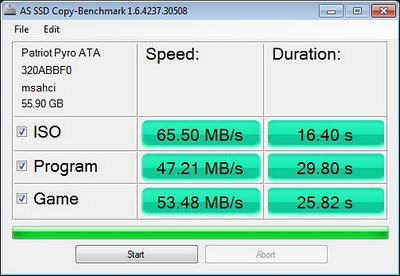Although I have never had the feeling that I wanted to shoot my boss, the game reflects the "office" culture of the production studio. References to hacking computers to only read spam e-mails, room numbers that are making fun of the internet or consumer technology, all indicate that the developers want to make sure that their audience is not alienated from the future society that is imagined throughout the game.
Now that I have had the chance to play the game, I understand how difficult it is to make good AI. If the the AI is too intelligent, the player will have little to no hope in actually enjoying the game, if the AI is too weak, the game becomes silly. Eidos compensated for the spatial limitations of the NPC or soldiers with armor, or a large number of soldiers who all seem to have unlimited ammo.
Regarding intelligence, I sometimes wonder how people manage their thoughts and actions. It happens to me more frequently that I would like that words come out of my mouth, or off the tips of my fingers without respecting grammatical rules, not common courtesy. Adam Jensen is part robot and the player is given some options to make his existence more "human". I am somewhat unsure how to imagine if I were to have a partial lobotomy and be able to go on with whatever mission the government or corporation is asking me to do.
I would have like to have changed the plot, perhaps give Jensen a little more life and make him be disgusted with his killings, susceptible to lust and an appetite more than what energy bars! If you get shanghaied, you sure would want to eat a good meal. Who knows, Adam Jensen forgets about Megan Reed and takes off with Faridah Malik? Other characters who are women take on the role of leaders, fighters etc? Members of the gang who are women should try to shoot as well!
Other little refinements could include - enemies going into ducts, slowing down or being trapped in the sewers, auto-opening and closing doors.
Sunday, September 25, 2011
Saturday, September 24, 2011
Comments on newspaper or other websites
My friend once compared the comments we find online to listening to AM radio. One typically find comments from some reactionaries, flaky well intending people, others who are articulate, but write something too long to read, but my question is "Can we learn anything from reading comments online?"
Having the opportunity to speak, express oneself comes too early or late in life. Coming from North America, where we have perceived values of freedom of expression, justice and democracy, the right to speak is a given. Unfortunately, I have had the experience of speaking and accepting judgements before I had sufficient knowledge of a given situation.
I do not think that online comments should be used for statistical purposes, as it is likely that individuals may hijack or bot forums or websites in order to increase the popularity of their point of view or comment. Nor should all comments be ignored.
Having the opportunity to speak, express oneself comes too early or late in life. Coming from North America, where we have perceived values of freedom of expression, justice and democracy, the right to speak is a given. Unfortunately, I have had the experience of speaking and accepting judgements before I had sufficient knowledge of a given situation.
I do not think that online comments should be used for statistical purposes, as it is likely that individuals may hijack or bot forums or websites in order to increase the popularity of their point of view or comment. Nor should all comments be ignored.
Friday, September 23, 2011
An iPad will never replace my ThinkPad
There are always new twists and turns in consumer technology. Thus far I have not been interested in the tablets given I do see any interest in having the internet and arms reach all the time, everywhere I go. In fact my old phone from 2006 could give me access to the internet, but I never had much need for that then, why would I need it now?
Being a consumer like most others, I understand the need to get the most common, standard device. It is easier to use the same terminology as others, share software and troubleshoot, or at least think that you are trying to help troubleshoot a problem.
Regarding the iPad, it may continue to sell as well as it had in the last year, but I my need for a tablet will be difficult to justify. Firstly, apps are mostly games, and I have a hard time finishing the ones that I buy or those that I download and never install. The computing power of my ThinkPad has not yet been maxed out, but it can be upgraded - more RAM, faster CPU, larger SSD, PCI-e adapters etc. however the iPad is fixed in time, like a tool that will never change.
Computers can be tools for social activities, but they also used to justify procrastinating in solitary terms. If I want to jot down my thoughts, a pen and paper work great, but I am typing to put up my thoughts on this blog. A touch screen works for some things, but for writing, gaming or even reading, a vertical screen and a near horizontal keyboard can't be beat.
Being a consumer like most others, I understand the need to get the most common, standard device. It is easier to use the same terminology as others, share software and troubleshoot, or at least think that you are trying to help troubleshoot a problem.
Regarding the iPad, it may continue to sell as well as it had in the last year, but I my need for a tablet will be difficult to justify. Firstly, apps are mostly games, and I have a hard time finishing the ones that I buy or those that I download and never install. The computing power of my ThinkPad has not yet been maxed out, but it can be upgraded - more RAM, faster CPU, larger SSD, PCI-e adapters etc. however the iPad is fixed in time, like a tool that will never change.
Computers can be tools for social activities, but they also used to justify procrastinating in solitary terms. If I want to jot down my thoughts, a pen and paper work great, but I am typing to put up my thoughts on this blog. A touch screen works for some things, but for writing, gaming or even reading, a vertical screen and a near horizontal keyboard can't be beat.
Thursday, September 22, 2011
Software Training at home
Everybody wants to learn something new. Not everybody has the same levels of motivation, drive or discipline to learn something new. While looking for work, I have spent some time becoming familiar once again with CAD packages, statistical software as well as finite element analysis. Learning to use software is not the same as using it for a specific project. If I had a research project in mind, I would design a research plan, gather data then analyze it. My goal is defined, I want to understand a given phenomena, and the tools that are available include a software package.
Following examples from a textbook do give the possibility of knowing how to use the software, but getting pleasure or satisfaction from using the software is a whole different story. Venturing into a 3D modelling or CAD package, I may have a concrete idea what I want to build, but I will not have the possibility of constructing whatever I choose to draw because I am lacking the tools and materials, as well as the skills to use the tools and handle the materials, to eventually build the 3D project that I drafted.
How is one to overcome the motivational barrier to learning software in the comfort on one's own home?
Following examples from a textbook do give the possibility of knowing how to use the software, but getting pleasure or satisfaction from using the software is a whole different story. Venturing into a 3D modelling or CAD package, I may have a concrete idea what I want to build, but I will not have the possibility of constructing whatever I choose to draw because I am lacking the tools and materials, as well as the skills to use the tools and handle the materials, to eventually build the 3D project that I drafted.
How is one to overcome the motivational barrier to learning software in the comfort on one's own home?
- Do videos help?
- Volunteer with online communities?
- Go at it with a friend?
Wednesday, September 21, 2011
SSD TRIM, does it really work?
TRIM is a command that organizes data on a SSD to avoid degradation in performance. My Patriot Pyro 60 GB SSD performance is not much better than my old Hitachi 7200 RPM drive. In fact a boot time with an IDE 5400PRM drive for Windows 7 is less than a minute with an old Dell Precision M60 (Pentium M 1.7GHz, 2GB RAM). On my system with a Core 2 Duo T7500 and 4GB RAM, the boot time with the Pyro SSD is 40 seconds.
Here are the synthetic benchmarks using AS SSD before and after TRIM. TRIM ran automatically for approximately 12 hours.
After TRIM
I have not idea what is going, on. I am afraid the benchmarks are making the drive run even worse!
Here are the synthetic benchmarks using AS SSD before and after TRIM. TRIM ran automatically for approximately 12 hours.
After TRIM
I have not idea what is going, on. I am afraid the benchmarks are making the drive run even worse!
Monday, September 19, 2011
Purposelessness - school, looking for employment and the lack of opportunities
Looking at my blog, I realise that I have a problem in trying to criticize technology. Without working in the industry, it is easy to say whatever design is not the best. About a year ago, I had little to no interest in "powerful" gaming systems, but with a computer in front of me all day trying to write my thesis, procrastination became my new thing. Now that I am looking for work, I will spend time looking at the business section, technology and shamefully much less at world politics.
Regarding my personal situation, I wonder if I made the right decisions. Actually I am aware that unsatisfied with whatever situation I was in at the time prompting me to move around and do something else. Here is a breakdown of my life since the end of high school. There is some overlap, but it is more less a good representation of my life. I could rework the periods that I was working and still looking for work, but that would make an even more depressing pie chart!
Regarding my personal situation, I wonder if I made the right decisions. Actually I am aware that unsatisfied with whatever situation I was in at the time prompting me to move around and do something else. Here is a breakdown of my life since the end of high school. There is some overlap, but it is more less a good representation of my life. I could rework the periods that I was working and still looking for work, but that would make an even more depressing pie chart!
Can touchscreens replace the mouse and keyboard?
No.
Keyboards have not replaced a pen and paper. A mouse and a graphics tablet can be used as pointing devices but they have not replaced ink, brushes pens or different mediums on which you could produce art.
Although I seldom use the trackpad on my laptop, I could see it as a alternate input device to navigate to play with pressure for painting etc.
When it comes to using a mouse, the number of buttons, multi click and precision is something that touch screens have yet to offer, unless of course you are using a stylus.
Touchscreen are now "the rage" of consumer electronics. A sleek device which has a featureless interface is less obtrusive and feel futuristic by the lack specialized functions.
A touch screen's life may be longer than a keyboard, but consumer culture does not want use to use a computer for more than 5-6 years, so durability can barely be an argument. Who you do know still uses an iPod? It can take less than 3 years for any kind of technology to become obsolete.
Keyboards have not replaced a pen and paper. A mouse and a graphics tablet can be used as pointing devices but they have not replaced ink, brushes pens or different mediums on which you could produce art.
Although I seldom use the trackpad on my laptop, I could see it as a alternate input device to navigate to play with pressure for painting etc.
When it comes to using a mouse, the number of buttons, multi click and precision is something that touch screens have yet to offer, unless of course you are using a stylus.
Touchscreen are now "the rage" of consumer electronics. A sleek device which has a featureless interface is less obtrusive and feel futuristic by the lack specialized functions.
A touch screen's life may be longer than a keyboard, but consumer culture does not want use to use a computer for more than 5-6 years, so durability can barely be an argument. Who you do know still uses an iPod? It can take less than 3 years for any kind of technology to become obsolete.
Sunday, September 18, 2011
Computer comfort and quality
Although I am not wholly impressed with the performance of the Patriot Pyro SSD realising that the boot time as well as in game loading to be just about the same as my 7200RPM Hitachi hard disk drive, there is no way that my next computer will have a traditional rotation storage device.
The SSD makes the computer at a whole new level of comfort. Not only is the computer cooler from less disk activity, the SSD also reduces the time that the CPU will be at a high load making it possible for the computer to run without the fan for extended periods of time without turning on the fan.
The SSD makes the computer at a whole new level of comfort. Not only is the computer cooler from less disk activity, the SSD also reduces the time that the CPU will be at a high load making it possible for the computer to run without the fan for extended periods of time without turning on the fan.
Saturday, September 17, 2011
New Install - My favourite freeware applications
Although every modern operating system has everything right out the box, I still like to install some programs that have more specific applications. Here is my list of applications that I need when I do a fresh installation of an operating system ( Windows, OSX, Linux ).
Firefox + Adblock Plus + Perakun + Zotero + Autopager: My favourite browser because of the addons, page info and "power user" features. The History function is the best in my opinion.
OpenOffice : Easy to use office suite with excellent compatibility. The interface remains consistent, the keyboard shortcuts are second nature to me. If you try to import something into Microsoft Word or Excel, all the formatting, formulas etc are lost. OpenOffice retains as much as it can to make inter system use possible.
Gimp: An elaborate image editor. Very similar to Photoshop.
Inkscape: When I play with my graphics tablet, the Inkscape is a lot of fun.
Ccleaner (Windows Only) : Remove cache and clean up the registry.
Audacity: Multitrack audio editor
Adobe Acrobat : Needed to open the most common file format.
PDF Fill (Windows Only) : Great for combining, splitting, cropping documents and pages.
Irfanview (Windows Only) : Very simple and fast image editor. It most of what I need when taking screen shots. It is also useful when cropping, adjusting colours, or even painting some images.
WinAmp (Windows Only) : I do not listen to music, but I do like podcasts. Regardless, I like the fact that Winamp has a very small memory footprint and does not try to organize my music or folders for me. iTunes gave me a horrible time.
Firefox + Adblock Plus + Perakun + Zotero + Autopager: My favourite browser because of the addons, page info and "power user" features. The History function is the best in my opinion.
OpenOffice : Easy to use office suite with excellent compatibility. The interface remains consistent, the keyboard shortcuts are second nature to me. If you try to import something into Microsoft Word or Excel, all the formatting, formulas etc are lost. OpenOffice retains as much as it can to make inter system use possible.
Gimp: An elaborate image editor. Very similar to Photoshop.
Inkscape: When I play with my graphics tablet, the Inkscape is a lot of fun.
Ccleaner (Windows Only) : Remove cache and clean up the registry.
Audacity: Multitrack audio editor
Adobe Acrobat : Needed to open the most common file format.
PDF Fill (Windows Only) : Great for combining, splitting, cropping documents and pages.
Irfanview (Windows Only) : Very simple and fast image editor. It most of what I need when taking screen shots. It is also useful when cropping, adjusting colours, or even painting some images.
WinAmp (Windows Only) : I do not listen to music, but I do like podcasts. Regardless, I like the fact that Winamp has a very small memory footprint and does not try to organize my music or folders for me. iTunes gave me a horrible time.
Mass production and micro margins - How to repair the noise from a CAR FM Transmitter SD MMC USB
It is incredible how much engineering has made the once luxuries of this world into things that are now disposable.
You may have seen the FM transmitter like this one or like in the image below
The input from the 3.5mm connector worked great, however playing something off an SD card, and possibly a USB memory stick, left a lot to desire. There was pulse sound every two seconds or so. The noise was most bothersome given that I listen to lectures or audio recording and not music.
Like any piece of electronics for which you must spend less than 5$, the margins are minimal. There is cheap labour, a minimal design and huge, huge buying base. Every tenth of a penny makes a difference.
Unfortunately, a small mistake can make the device useless. Therefore the design includes a minimal amount of components in order to assure ease of assembly, visual inspection and testing.\
Here is a way to improve the power supply of the transmitter
Remove the 3 screws on the bottom of the main "egg" shaped part.
Here you can see the top part of the system. On the right there is a IR (infra red) receiver chip that you use with the remote. On the left you can see in white "5V" and "G" for Ground. I added a 10µF capacitor between the 5V and G connections. Something larger would be fine too. It has to be rated for something above 5V.
It should sound better if you had the pulse sound when playing from SD cards.
You may have seen the FM transmitter like this one or like in the image below
The input from the 3.5mm connector worked great, however playing something off an SD card, and possibly a USB memory stick, left a lot to desire. There was pulse sound every two seconds or so. The noise was most bothersome given that I listen to lectures or audio recording and not music.
Like any piece of electronics for which you must spend less than 5$, the margins are minimal. There is cheap labour, a minimal design and huge, huge buying base. Every tenth of a penny makes a difference.
Unfortunately, a small mistake can make the device useless. Therefore the design includes a minimal amount of components in order to assure ease of assembly, visual inspection and testing.\
Here is a way to improve the power supply of the transmitter
Remove the 3 screws on the bottom of the main "egg" shaped part.
The lid should come off easily. Do not force it make sure that the screws have come completely out or that the are dans le vide.
Here you can see the top part of the system. On the right there is a IR (infra red) receiver chip that you use with the remote. On the left you can see in white "5V" and "G" for Ground. I added a 10µF capacitor between the 5V and G connections. Something larger would be fine too. It has to be rated for something above 5V.
It should sound better if you had the pulse sound when playing from SD cards.
Patriot Pyro 60 GB SSD - Worth it on SATA2 for performance?
I recently bought a Patriot Pyro 60GB SSD SATA III. For just under 95$(September 2011) including tax and shipping, it seems about time that I get a replacement for my 4 year old 7200RPM 100GB Hitachi drive. Although that drive was quite quiet compared to newer 5400RPM drives, I still did not like the sound of a drive.
My system is a Lenovo ThinkPad T61p with the latest BIOS from middleton. The Intel chipset is SATA II, one should expect speeds which are comparable with other SATA II drives and not something which leaves a lot to desire. I could have purchased a larger drive for close to the same amount of money, which could have meant better performance, but I thought it would be better to get the latest technology as improvements come with each generation of hardware.
At 35 years of age I should have died a long time if this were a different era. My hearing and eyesight are not the world's best, but still quite good. Unfortunately, that means that any little sound, or off colour will drive me nuts. I still can hear my computer even with the fan off and a SSD. The inverter on the LCD isn't a problem on maximum brightness or on a mid-low setting, but somewhere I hear the electronic high pitch noise from my system. It may be the PCI bus or CPU power saving, it may be the SSD. The best test would be to put the SSD in an external enclosure and listen during benchmark tests. ( I am quite sure it is the CPU power management - once disabled I no longer hear an intermittent high pitch noise. It is a common problem with Core 2 Duo CPUs. )
Regarding the performance of the Patriot Pyro, I am not impressed. To be honest, it really sucks. I only have a SATA 3 Gbps bus, but my drive comes nowhere near the spec. Here are my results using AS SSD benchmark software.
The above leaves a lot to desire considering I saw much higher values on the same system with older SATAII drives.
Boot time has not been measured. I am not sure what tools other than a stopwatch exist, but with a fresh install, updates, system specific software etc, this should be "standard" boot. I should try and see if disabling wireless and Bluetooth makes the boot faster. Would that mean that the drivers are not optimized for fast booting? Once I tried the benchmarks with more data on disk, with still about 20GB free, the data transfer rate dropped further. A new firmware should be released soon, but I do not like the straight to market beta.
CrystalDiskMark does look a little better, but still the performance of the Patriot Pyro is not quite as responsive that I was expecting from a SSD. Should I replace the drive, I will definitely go with an OCZ or Corsair. Patriot makes budget products, but you really do get what you pay for. In this case, the 95$ for the drive was not worth it! Patriot Pyro is a total failure in my book.
My Windows Experience Index (WEI) is a little off with older drivers (I have not update everything). The video rating of the Quadro FX 570M was 6.5 for Aero ( which I do not use because it takes system resources and makes the GPU run at a higher temperature ) and 6.5 for business and gaming graphics, but it may be underclocked at the time of testing. CPU (Core 2 Duo T7500) and RAM( 4GB DDR2-PC2 6400) are not really my priorities, but I would not mind something that is cooler and dual channel RAM could be better, but I know a single stick of RAM means less energy consumption. The Pyro has a rating of 7.5 - that may mean nothing, but only time will tell if a) it holds, b) Windows 8 comes around with benchmarks that make my aging machine seem ancient.
I tried playing a game, and I feel that the load time are just about the same as before as with my Hitachi. Should I try a different game? Performance is the least important to me when it come to computers. It's comfort and quality. Maybe this post is a big contradiction, or me just bragging about my let down from Patriot. Fortunately, when writing this, I think a able to concentrate with the only noise I hear is coming from the keyboard or someone else in a distant room watching TV.
My system is a Lenovo ThinkPad T61p with the latest BIOS from middleton. The Intel chipset is SATA II, one should expect speeds which are comparable with other SATA II drives and not something which leaves a lot to desire. I could have purchased a larger drive for close to the same amount of money, which could have meant better performance, but I thought it would be better to get the latest technology as improvements come with each generation of hardware.
At 35 years of age I should have died a long time if this were a different era. My hearing and eyesight are not the world's best, but still quite good. Unfortunately, that means that any little sound, or off colour will drive me nuts. I still can hear my computer even with the fan off and a SSD. The inverter on the LCD isn't a problem on maximum brightness or on a mid-low setting, but somewhere I hear the electronic high pitch noise from my system. It may be the PCI bus or CPU power saving, it may be the SSD. The best test would be to put the SSD in an external enclosure and listen during benchmark tests. ( I am quite sure it is the CPU power management - once disabled I no longer hear an intermittent high pitch noise. It is a common problem with Core 2 Duo CPUs. )
Regarding the performance of the Patriot Pyro, I am not impressed. To be honest, it really sucks. I only have a SATA 3 Gbps bus, but my drive comes nowhere near the spec. Here are my results using AS SSD benchmark software.
Boot time has not been measured. I am not sure what tools other than a stopwatch exist, but with a fresh install, updates, system specific software etc, this should be "standard" boot. I should try and see if disabling wireless and Bluetooth makes the boot faster. Would that mean that the drivers are not optimized for fast booting? Once I tried the benchmarks with more data on disk, with still about 20GB free, the data transfer rate dropped further. A new firmware should be released soon, but I do not like the straight to market beta.
CrystalDiskMark does look a little better, but still the performance of the Patriot Pyro is not quite as responsive that I was expecting from a SSD. Should I replace the drive, I will definitely go with an OCZ or Corsair. Patriot makes budget products, but you really do get what you pay for. In this case, the 95$ for the drive was not worth it! Patriot Pyro is a total failure in my book.
My Windows Experience Index (WEI) is a little off with older drivers (I have not update everything). The video rating of the Quadro FX 570M was 6.5 for Aero ( which I do not use because it takes system resources and makes the GPU run at a higher temperature ) and 6.5 for business and gaming graphics, but it may be underclocked at the time of testing. CPU (Core 2 Duo T7500) and RAM( 4GB DDR2-PC2 6400) are not really my priorities, but I would not mind something that is cooler and dual channel RAM could be better, but I know a single stick of RAM means less energy consumption. The Pyro has a rating of 7.5 - that may mean nothing, but only time will tell if a) it holds, b) Windows 8 comes around with benchmarks that make my aging machine seem ancient.
I tried playing a game, and I feel that the load time are just about the same as before as with my Hitachi. Should I try a different game? Performance is the least important to me when it come to computers. It's comfort and quality. Maybe this post is a big contradiction, or me just bragging about my let down from Patriot. Fortunately, when writing this, I think a able to concentrate with the only noise I hear is coming from the keyboard or someone else in a distant room watching TV.
Thursday, September 15, 2011
The image of the local scene in everything you do
I just came back from a friend's place. He was quite excited to show me Deus Ex Human Revolution. The graphics are stellar, the soundtrack is engaging, and the actors for the English dubs are not that bad. A video game is like a book or a movie, it has to be interpreted according to the context in which it was developed.
As for Deus Ex, I am not sure if there are "archetypes". The characters that I have seen thus far are not that many, but the presence of homeless people, advertising and multi-cultural/ethnic reality is very, very Montreal. As much as I like the city, homelessness is rampant. There are shelters, but the migration of outcasts from the smaller towns or from other regions of Canada, the lack of affordable housing and the faltering economy makes it difficult for city and provincial planners to develop long term solutions. Then again, is there a city in North America or Australia that does not seem multicultural?
Returning to principal theme of this entry, Deus Ex also has some elements of social commentary that are being seen more and more in Québec. For example, religious extremism, corporate conspiracy, and a reduced mobility. As much as technology can offer changes in this world, it is unlikely that everybody will embrace the changes once they are possible.
The setting of Detroit does have some resemblances to Montreal. Although the effects of decay, or rustbelting has not hit Montreal as badly. There are neighborhoods where you'll have a hard time finding something to eat other than a hot dog and fries, abandoned factories and low cost housing without the infrastructure to make the place liveable. Another aspect that reflects the poverty found in Montreal is the large number of drug trial clinics. They do have many parallels with the "limb" services available in Deus Ex.
Although the Montreal does not have incredibly dirty streets, they are far from being like anything you would see in an East Asian city(ie. Taipei, Tokyo, Hanoi, Shanghai). In Deus Ex, I found that the metro stations, and even the style of the automated parking meters made me think of Montreal.
The mix of a futuristic world with ongoing social problems does have its flaws : regarding gaming AI - hostile enemies do not follow you out or use the elevators, nor do doors do not automatically open like in any shop that you would normally go to!
As for Deus Ex, I am not sure if there are "archetypes". The characters that I have seen thus far are not that many, but the presence of homeless people, advertising and multi-cultural/ethnic reality is very, very Montreal. As much as I like the city, homelessness is rampant. There are shelters, but the migration of outcasts from the smaller towns or from other regions of Canada, the lack of affordable housing and the faltering economy makes it difficult for city and provincial planners to develop long term solutions. Then again, is there a city in North America or Australia that does not seem multicultural?
Returning to principal theme of this entry, Deus Ex also has some elements of social commentary that are being seen more and more in Québec. For example, religious extremism, corporate conspiracy, and a reduced mobility. As much as technology can offer changes in this world, it is unlikely that everybody will embrace the changes once they are possible.
The setting of Detroit does have some resemblances to Montreal. Although the effects of decay, or rustbelting has not hit Montreal as badly. There are neighborhoods where you'll have a hard time finding something to eat other than a hot dog and fries, abandoned factories and low cost housing without the infrastructure to make the place liveable. Another aspect that reflects the poverty found in Montreal is the large number of drug trial clinics. They do have many parallels with the "limb" services available in Deus Ex.
Although the Montreal does not have incredibly dirty streets, they are far from being like anything you would see in an East Asian city(ie. Taipei, Tokyo, Hanoi, Shanghai). In Deus Ex, I found that the metro stations, and even the style of the automated parking meters made me think of Montreal.
The mix of a futuristic world with ongoing social problems does have its flaws : regarding gaming AI - hostile enemies do not follow you out or use the elevators, nor do doors do not automatically open like in any shop that you would normally go to!
Modular Laptop
Looking at the laptops that I have worked over the years, I think it is a shame that the modularity that is found in a desktop is yet to be found with laptops.
Different size cases were possible with desktops. The main restrictions were the power supply and the motherboard. As for a laptop, the restrictions are indeed the screen and the keyboard. In the past ten year some things have been been more or less consistent in shape and size :
A digital connection to the LCD which would be standard across the laptops. The motherboard could provide the following : hard drive/optical/storage connection, wireless connection, high USB or other connection, RAM sockets, CPU etc. Would it be possible to have varied sizes such that the motherboard could match different power possibilities?
Going all cloud is not possible yet, nor do people want to lug around hundreds of songs or videos on their laptops. Cell phones and tablets increase the sense that computers are disposable. In many ways they are. In many ways, we haven't even used the limits of the machines.
Different size cases were possible with desktops. The main restrictions were the power supply and the motherboard. As for a laptop, the restrictions are indeed the screen and the keyboard. In the past ten year some things have been been more or less consistent in shape and size :
- battery
- hard drive
- adapter cards ( PCMCIA, Express Card etc)
- Audio ports
- Ethernet connector
A digital connection to the LCD which would be standard across the laptops. The motherboard could provide the following : hard drive/optical/storage connection, wireless connection, high USB or other connection, RAM sockets, CPU etc. Would it be possible to have varied sizes such that the motherboard could match different power possibilities?
Going all cloud is not possible yet, nor do people want to lug around hundreds of songs or videos on their laptops. Cell phones and tablets increase the sense that computers are disposable. In many ways they are. In many ways, we haven't even used the limits of the machines.
Monday, September 12, 2011
Video tearing - Window 7 - Youtube and MPC
For a while I was upset with my nVidia video adapters. Tearing was out of control. The problem may be with Windows, it could also be with the nVidia adapter. I don't recall the problem with the older ATI Radeon 7500, but it is definitely a problem with both of my nVidia Quadro adapters.
Nevertheless, I have found the solution to video output, but have yet to find a solution to the tearing in video games. The later is less of a problem, but still sometimes annoying when there are animated sequences in a game and the beauty is lost with strips of video being slightly out of sync.
I am not sure if this increases the CPU load, but it sure makes video look a lot better. To remove tearing in Media Player Classic, you have to choose Alternate Vsync.
As for Youtube, the solution is as simple. You remove the Hardware Acceleration.
Nevertheless, I have found the solution to video output, but have yet to find a solution to the tearing in video games. The later is less of a problem, but still sometimes annoying when there are animated sequences in a game and the beauty is lost with strips of video being slightly out of sync.
I am not sure if this increases the CPU load, but it sure makes video look a lot better. To remove tearing in Media Player Classic, you have to choose Alternate Vsync.
As for Youtube, the solution is as simple. You remove the Hardware Acceleration.
Sunday, September 11, 2011
Simple ways to improve SimpleTap
ThinkPads are great little machines. They are quiet, have excellent keyboards, and a good set of software. There is always room for improvement. Regarding SimpleTap there a couple things I would change:
- Navigation to add new icons : Start from the Desktop Links, then Start Menu. It is a pain to ask users to navigate to folders like "Program Files" and then "Program Files(x86)";
- Change the background to White to save energy. Any other colour would be also be good instead of animations or video files that consume more power(10% of CPU load !);
- Ability to RENAME icons and maybe even change the icon itself like the ones on the desktop;
- Do not include Lenovo Video - it takes far too long to search the video folder to see what is available;
- Make sure that the default browser is launched. I have not setup IE 9 nor do I intend to use it.
- Like in Windows (Aero) or OSX - REMOVE ANIMATED CHANGES. An instant change takes less resources, it will make the software more responsive. It may not be as pretty or fluid as nature, but is sure will be quicker.
Friday, September 9, 2011
Job search - Where is my problem?
I have been unemployed for over 16 weeks now. That may sound like a lot, but it sure feels like it has been ages.
I have been to the various employment centres for assistance with my resume, I have been to workshops on effective job searching early into my job search. On a daily basis, I apply to a number of positions, some for which I am overqualified, some for which I am close to meeting the requirements. A Bachelor's in Mechanical Engineering and a Master's in Social Science is not enough to make myself worthwhile to an employer is it?
What does this say about me? What does it say about the economy? Canada is a failed state considering the rate of poverty, homelessness and a government that goes out on military assaults without seeing that the needs of its own people are met. (Even if people are living well, there is no excuse to partake in military action in an aggressive fashion.)
I have been to the various employment centres for assistance with my resume, I have been to workshops on effective job searching early into my job search. On a daily basis, I apply to a number of positions, some for which I am overqualified, some for which I am close to meeting the requirements. A Bachelor's in Mechanical Engineering and a Master's in Social Science is not enough to make myself worthwhile to an employer is it?
What does this say about me? What does it say about the economy? Canada is a failed state considering the rate of poverty, homelessness and a government that goes out on military assaults without seeing that the needs of its own people are met. (Even if people are living well, there is no excuse to partake in military action in an aggressive fashion.)
Thursday, September 8, 2011
Lawyers and patent wars are killing innovation
You design a product, you want to make money from it. That is fair enough. However, if you were to consider the costs to consumers that the legal system has set upon us, you have reason to be upset. Although the profit margins in tech are quite low, the millions of dollars used in disputes are unreasonable. A curved edge or a flat tablet are not signatures of innovation.
Tuesday, September 6, 2011
When is an extended warranty worth it?
In short, it all depends on what you are going to buy. Some electronics will be "obsolete" before you will ever learn how to use them. Others have been tried and tested, and will not likely to fail.
When buying a 800-1500$ computer, adding another 100$ to extend the warranty from 1 year to 3 years makes sense. Even if you get a premium item, something may happen to improper use ( poor ventilation and dust, spills etc.) It is also possible that a manufacturer, or even several have made some faults in the production due to an unexpectedly large demand ( ie. LCD, LCD's LEDs, hinges, fans, nVidia GPU, keyboard etc. )
If a manufacturer offers extended warranties, it is quite confident that the machine will not break under normal office use conditions in that period. Any repair wipes out the profit that would have been made on the device. Considering the costs of the tech support (25-30$ hour including overhead), service(40$/hour), shipping(20$ and more) and follow-up, any service call is a huge blow to the company's profit.
When buying a 800-1500$ computer, adding another 100$ to extend the warranty from 1 year to 3 years makes sense. Even if you get a premium item, something may happen to improper use ( poor ventilation and dust, spills etc.) It is also possible that a manufacturer, or even several have made some faults in the production due to an unexpectedly large demand ( ie. LCD, LCD's LEDs, hinges, fans, nVidia GPU, keyboard etc. )
If a manufacturer offers extended warranties, it is quite confident that the machine will not break under normal office use conditions in that period. Any repair wipes out the profit that would have been made on the device. Considering the costs of the tech support (25-30$ hour including overhead), service(40$/hour), shipping(20$ and more) and follow-up, any service call is a huge blow to the company's profit.
Speak slogans to complexity
I am watching Food, INC. at the moment. I used to be the fanatic and flaky vegan who just wanted anything that was alternative, healthy different than the norm. In many ways I have changed, but it is mostly from the feeling of powerlessness to change a single given issue. I also realise that I was too young at the time to ever become certain about what I thought I was true.
Although the controversy about food production will continue, the demand for inexpensive items, whether it be a car, computer, clothes or food is also bound to continue out of control. I appreciate how our technologies have made it possible to have diverse and unique items, customized as per stock, consumer demand and feasibility, however far too much waste is generated. We work in factories, offices, and retail outlets to produce a short live satisfaction of ownership. Is there a way that this way of thinking can be changed?
Unfortunately, when the costs of living are so high, people will spend the least they can on anything. We have an industry and government that supports that type of production. It would be nice to have more variety of crops, but if you were working in agricultural production, you would most likely produce what is most profitable as well.
Although the controversy about food production will continue, the demand for inexpensive items, whether it be a car, computer, clothes or food is also bound to continue out of control. I appreciate how our technologies have made it possible to have diverse and unique items, customized as per stock, consumer demand and feasibility, however far too much waste is generated. We work in factories, offices, and retail outlets to produce a short live satisfaction of ownership. Is there a way that this way of thinking can be changed?
Unfortunately, when the costs of living are so high, people will spend the least they can on anything. We have an industry and government that supports that type of production. It would be nice to have more variety of crops, but if you were working in agricultural production, you would most likely produce what is most profitable as well.
Slip in and out LCD ? Can design take us there?
When watching the video for the lenovo U300 I was mostly thinking about the actors, what they feel about doing this kind of promotion.
Although there is a clear demographic that they are targeting, women in their late twenties and older, I still can see some innovations that have come to improve the durability of a laptop. The book format is very elegant. We can live with two hinges and a lid that works as a screen. Why not have a flexible LCD that could slip in and out? How much does the keyboard need to be protected?
However we must not forget that the keyboard is here to stay for quite some time. It only makes sense that it a keyboard works well. A missing trackpoint would be an issue for me, but I can live with that.
Perhaps what is needed is a "tablet like device whose keyboard slips in and out? Could a flexible keyboard do the job?
Although there is a clear demographic that they are targeting, women in their late twenties and older, I still can see some innovations that have come to improve the durability of a laptop. The book format is very elegant. We can live with two hinges and a lid that works as a screen. Why not have a flexible LCD that could slip in and out? How much does the keyboard need to be protected?
However we must not forget that the keyboard is here to stay for quite some time. It only makes sense that it a keyboard works well. A missing trackpoint would be an issue for me, but I can live with that.
Perhaps what is needed is a "tablet like device whose keyboard slips in and out? Could a flexible keyboard do the job?
Monday, September 5, 2011
gmail Keyboard shortcuts
Unlike like a text based mail reader, or text editor like nano, where the shortcuts are listed on the bottom of the screen, knowing the keyboard shorcuts in gmail remain mysterious. This post is to write them out so that I can remember them.
Here goes :
also enable shortcuts automatically by going to http://mail.google.com/mail/?kbd=1
Shortcut Key Definition Action
c
Compose Allows you to compose a new message. + c allows you to compose a message in a new window.
#
Delete Moves the conversation to Trash.
/
Search Puts your cursor in the search box.
k
Move to newer conversation Opens or moves your cursor to a more recent conversation. You can hit to expand a conversation.
j
Move to older conversation Opens or moves your cursor to the next oldest conversation. You can hit to expand a conversation.
n
Next message Moves your cursor to the next message. You can hit to expand or collapse a message. (Only applicable in 'Conversation View.')
p
Previous message Moves your cursor to the previous message. You can hit to expand or collapse a message. (Only applicable in 'Conversation View.')
o
Opens your conversation. Also expands or collapses a message if you are in 'Conversation View.'
u
Return to conversation list Refreshes your page and returns you to the inbox, or list of conversations.
e
Archive Archive your conversation from any view.
m
Mute Archives the conversation, and all future messages skip the Inbox unless sent or cc'd directly to you. Learn more.
x
Select conversation Automatically checks and selects a conversation so that you can archive, apply a label, or choose an action from the drop-down menu to apply to that conversation.
s
Star a message or conversation Adds or removes a star to a message or conversation. Stars allow you to give a message or conversation a special status.
+ Mark as important Helps Gmail learn what's important to you by marking misclassified messages. (Specific to Priority Inbox)
- Mark as unimportant Helps Gmail learn what's not important to you by marking misclassified messages. (Specific to Priority Inbox)
! Report spam Marks a message as spam and removes it from your conversation list.
r Reply Replies to the message sender. + r allows you to reply to a message in a new window. (Only applicable in 'Conversation View.')
a Reply all Replies to all message recipients. +a allows you to reply to all message recipients in a new window. (Only applicable in 'Conversation View.')
f Forward Forwards a message. + f allows you to forward a message in a new window. (Only applicable in 'Conversation View.')
Escape from input field Removes the cursor from your current input field.
+ s
Save draft
Saves the current text as a draft when composing a message. Hold the key while pressing s and make sure your cursor is in one of the text fields -- either the composition pane, or any of the To, CC, BCC, or Subject fields -- when using this shortcut.
l
Label
Opens the Labels menu to label a conversation.
v
Move to
Moves the conversation from the inbox to a different label, Spam or Trash.
+ i Mark as read Marks your message as 'read' and skip to the next message.
+ u Mark as unread Marks your message as 'unread' so you can go back to it later.
[ Archive and previous Removes the current view's label from your conversation and moves to the previous one.
] Archive and next Removes the current view's label from your conversation and moves to the next one.
z Undo Undoes your previous action, if possible (works for actions with an 'undo' link).
+ n Update current conversation Updates your current conversation when there are new messages.
q Move cursor to chat search Moves your cursor directly to the chat search box.
y Remove from Current View*
Automatically removes the message or conversation from your current view.
From 'Inbox,' 'y' means Archive
From 'Starred,' 'y' means Unstar
From 'Trash,' 'y' means Move to inbox
From any label, 'y' means Remove the label
* 'y' has no effect if you're in 'Spam,' 'Sent,' or 'All Mail.'
. Show more actions Displays the 'More Actions' drop-down menu.
+ Opens options in Chat
+ moves from edit field in your chat window to select the 'Video and more' menu
Next, press to select the emoticon menu
Press to open the selected menu
? Show keyboard shortcuts help Displays the keyboard shortcuts help menu within any page you're on. (Note: Typing ? will display the help menu even if you don't have keyboard shortcuts enabled)
k
Move up a contact
Moves your cursor up in your contact list
j
Move down a contact
Moves your cursor down in your contact list
o or
Open
Opens the contact with the cursor next to it.
u
Return to contact list view
Refreshes your page and returns you to the contact list.
e
Remove from Current Group
Removes selected contacts from the group currently being displayed.
x
Select contact
Checks and selects a contact so that you can change group membership or choose an action from the drop-down menu to apply to the contact.
Escape from input field
Removes the cursor from the current input
#
Delete
Deletes a contact permanently
l
Group membership
Opens the groups button to group contacts
z
Undo
Reverses your previous action, if possible (works for actions with an 'undo' link)
.
Show more actions
Opens the "More actions" drop-down menu.
Combo-keys - Use the following combinations of keys to navigate through Gmail.
Shortcut Key Definition Action
then Send message After composing your message, use this combination to send it automatically. (Supported in Internet Explorer and Firefox, on Windows.)
y then o Archive and next Archives your conversation and moves to the next one.
g then a Go to 'All Mail' Takes you to 'All Mail,' the storage site for all mail you've ever sent or received (and have not deleted).
g then s Go to 'Starred' Takes you to all conversations you have starred.
g then c Go to 'Contacts' Takes you to your Contacts list.
g then d Go to 'Drafts' Takes you to all drafts you have saved.
g then l Go to 'Label' Takes you to the search box with the "label:" operator filled in for you.
g then i Go to 'Inbox' Returns you to the inbox.
g then t Go to 'Sent Mail' Takes you to all mail you've sent.
* then a Select all Selects all mail.
* then n Select none Deselects all mail.
* then r Select read Selects all mail you've read.
* then u Select unread Selects all unread mail.
* then s Select starred Selects all starred mail.
* then t Select unstarred Selects all unstarred mail.
Here goes :
also enable shortcuts automatically by going to http://mail.google.com/mail/?kbd=1
Shortcut Key Definition Action
c
Compose Allows you to compose a new message.
#
Delete Moves the conversation to Trash.
k
j
n
p
o
u
e
m
x
s
+ Mark as important Helps Gmail learn what's important to you by marking misclassified messages. (Specific to Priority Inbox)
- Mark as unimportant Helps Gmail learn what's not important to you by marking misclassified messages. (Specific to Priority Inbox)
! Report spam Marks a message as spam and removes it from your conversation list.
r Reply Replies to the message sender.
a Reply all Replies to all message recipients.
f Forward Forwards a message.
Save draft
Saves the current text as a draft when composing a message. Hold the
l
Label
Opens the Labels menu to label a conversation.
v
Move to
Moves the conversation from the inbox to a different label, Spam or Trash.
[ Archive and previous Removes the current view's label from your conversation and moves to the previous one.
] Archive and next Removes the current view's label from your conversation and moves to the next one.
z Undo Undoes your previous action, if possible (works for actions with an 'undo' link).
q Move cursor to chat search Moves your cursor directly to the chat search box.
y Remove from Current View*
Automatically removes the message or conversation from your current view.
From 'Inbox,' 'y' means Archive
From 'Starred,' 'y' means Unstar
From 'Trash,' 'y' means Move to inbox
From any label, 'y' means Remove the label
* 'y' has no effect if you're in 'Spam,' 'Sent,' or 'All Mail.'
. Show more actions Displays the 'More Actions' drop-down menu.
Next, press
Press
? Show keyboard shortcuts help Displays the keyboard shortcuts help menu within any page you're on. (Note: Typing ? will display the help menu even if you don't have keyboard shortcuts enabled)
k
Move up a contact
Moves your cursor up in your contact list
j
Move down a contact
Moves your cursor down in your contact list
o or
Open
Opens the contact with the cursor next to it.
u
Return to contact list view
Refreshes your page and returns you to the contact list.
e
Remove from Current Group
Removes selected contacts from the group currently being displayed.
x
Select contact
Checks and selects a contact so that you can change group membership or choose an action from the drop-down menu to apply to the contact.
Escape from input field
Removes the cursor from the current input
#
Delete
Deletes a contact permanently
l
Group membership
Opens the groups button to group contacts
z
Undo
Reverses your previous action, if possible (works for actions with an 'undo' link)
.
Show more actions
Opens the "More actions" drop-down menu.
Combo-keys - Use the following combinations of keys to navigate through Gmail.
Shortcut Key Definition Action
y then o Archive and next Archives your conversation and moves to the next one.
g then a Go to 'All Mail' Takes you to 'All Mail,' the storage site for all mail you've ever sent or received (and have not deleted).
g then s Go to 'Starred' Takes you to all conversations you have starred.
g then c Go to 'Contacts' Takes you to your Contacts list.
g then d Go to 'Drafts' Takes you to all drafts you have saved.
g then l Go to 'Label' Takes you to the search box with the "label:" operator filled in for you.
g then i Go to 'Inbox' Returns you to the inbox.
g then t Go to 'Sent Mail' Takes you to all mail you've sent.
* then a Select all Selects all mail.
* then n Select none Deselects all mail.
* then r Select read Selects all mail you've read.
* then u Select unread Selects all unread mail.
* then s Select starred Selects all starred mail.
* then t Select unstarred Selects all unstarred mail.
Keyboards are here to stay
I find the keyboard the best input device for my computer. I will never be able to code, draw or write at a speed that my processor can run. Only when playing video games or editing video, do I ever need the power. However doing the tasks that I want to do, when I want to do them is very important.
Keyboard shortcuts are amazing, they make all the difference when working with software as you can concentrate on what you are doing, make a rapid change and continue doing what you are doing. The mouse, even if it is controlled with a Trackpoint, cannot match the time it takes to do the combinations done with two or three keys.
Keyboard shortcuts are amazing, they make all the difference when working with software as you can concentrate on what you are doing, make a rapid change and continue doing what you are doing. The mouse, even if it is controlled with a Trackpoint, cannot match the time it takes to do the combinations done with two or three keys.
Sunday, September 4, 2011
Microsoft - get rid of the ribbon
I needed to use Word for my thesis. It is what my prof uses, and sending things back and forth without 100% format fidelity can be a problem. I still love OpenOffice even though there are something that need some improvements.
As for the ribbon, here is why it does not work for me :
- The interface changes shape from one second to another
- I use the keyboard to highlight text, then I press the "Context menu" to navigate to my option
- If I am working on something that has frames and makes me need to use the mouse, I will go to the location where I know I can always find the option. The compact text based menus in OpenOffice are quite easy to navigate.
If the main goal was to refresh the look of Office, there is no doubt that Microsoft did make that happen. However the functionality is missing. A single click can happen my mistake, especially if you use a laptop that only has a touchpad. Applying a style randomly can happen. The styles menu of OpenOffice is not pretty by any stretch, but the names suffice. When are you going to be working with more than 10 styles ? Do you really need to have an image when you work with styles like "Heading 1, 2, 3..."
My last gripe of the ribbon is the lack of a single e-mail and PDF output buttons. I click once on that and voilà, I can save the document as PDF or send myself a back up via e-mail.
As for the ribbon, here is why it does not work for me :
- The interface changes shape from one second to another
- I use the keyboard to highlight text, then I press the "Context menu" to navigate to my option
- If I am working on something that has frames and makes me need to use the mouse, I will go to the location where I know I can always find the option. The compact text based menus in OpenOffice are quite easy to navigate.
If the main goal was to refresh the look of Office, there is no doubt that Microsoft did make that happen. However the functionality is missing. A single click can happen my mistake, especially if you use a laptop that only has a touchpad. Applying a style randomly can happen. The styles menu of OpenOffice is not pretty by any stretch, but the names suffice. When are you going to be working with more than 10 styles ? Do you really need to have an image when you work with styles like "Heading 1, 2, 3..."
My last gripe of the ribbon is the lack of a single e-mail and PDF output buttons. I click once on that and voilà, I can save the document as PDF or send myself a back up via e-mail.
Thursday, September 1, 2011
Welcome to the post-Tablet era
They were cool in 2010 and 2011, but their time has passed. Smartphones were smart until people realized that books and simple mp3 players are easier to use.
A keyboard remains king in my mind. I do not like to touch a screen, nor do I like the idea of bringing a computer around with me that I can play with on the bus.
Although an e-book reader seems like a nice idea, a book is still more robust. You can drop it, lend it to somebody, have it on your bookshelf to show how literate you are. Will anybody have an angry birds box in their bookshelf?
A keyboard remains king in my mind. I do not like to touch a screen, nor do I like the idea of bringing a computer around with me that I can play with on the bus.
Although an e-book reader seems like a nice idea, a book is still more robust. You can drop it, lend it to somebody, have it on your bookshelf to show how literate you are. Will anybody have an angry birds box in their bookshelf?
iAdvertise iPathethic iPhone
You may have heard last year a model of the iPhone was forgotten in a public location. It could have just been a form of publicity. It seems to have happened again, but I am not sure if anyone will care. Why am I writing this?
Subscribe to:
Posts (Atom)