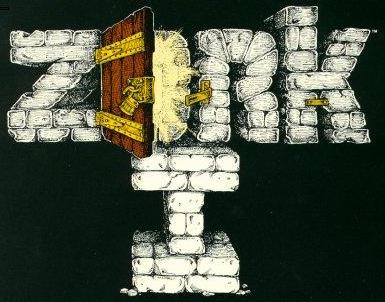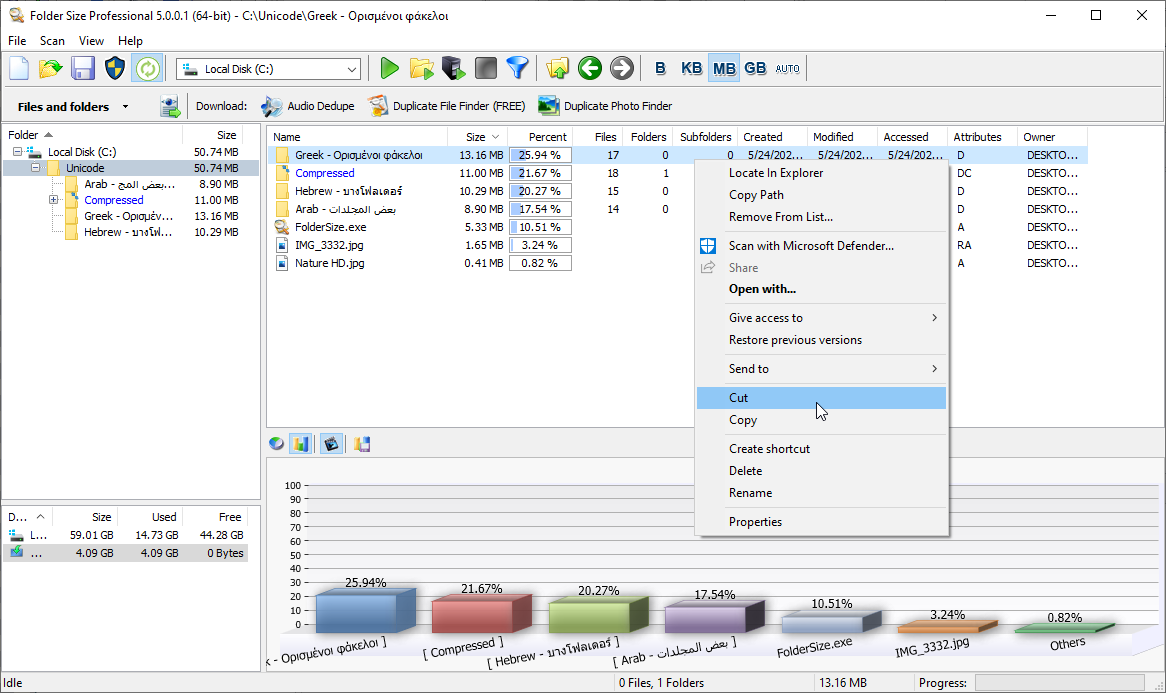Before getting into the details of why I switched phones, let me expose my insensible nature with regard to the consumption of technology. Over the past couple years, I have owned and used :
- Sony CMB1207CNT0 - Phone and not much else. Instead of getting a land line. (1998)
- Motorola V505 - Excellent but the speaker died (2006)
- Motorola VE538 - Very durable, a few bugs, but I will keep it as a GSM backup (2009)
- LG Chocolate KG800 - good design, but the touch controls leave somewhat to desire. I needed Internet on my phone, but it had to be a branded phone from the provider- I got it used for $15 (2010)
- Huawei u8350 - Unlimited internet with the provider made me get another phone ! (2011-2012)
- LG LG230 - Good flip phone - basics. I got used for $25 as my area did not have a GSM network (2012)
- Nokia Lumia 520 - The LG230 was locked with CDMA to a carrier that made in country roaming prohibitively expensive : 50¢ a minute. The Lumia was the second cheapest on the list of phones, and I have to admit that I like Microsoft produts. (mid-2013)
- BlackBerry 8530 - The Lumia 520 did not work in a CDMA only zone. (Late 2013 - present )
From point #7 the most obvious reason is connectivity : travel in regions that only have CDMA coverage.
The next reason the certainty of the keyboard. Although you do not type much faster on a BlackBerry than on touch screen which has predictive text, it is far more pleasurable. When using a friend's iPhone, I would have to type and retype words to get them to be typed correctly. Autocorrect wasn't that straight forward either. As I am still getting used to the BlackBerry, it is takes more time than I would like it to, but it is still more accurate than using the Windows Phone.
I could not find any reason to play games on my phone. I tried car racing, RPGs, shooters etc. but none were any fun. Apps don't make or break a phone.
What the BlackBerry Curve and other feature phones do have right are dedicated buttons. I see people taking out the iPhones, Android phones etc to change track on whatever they are listening to. I like the feature of pressing a button to pause, play, back, forward etc... The same goes for the camera. Simple buttons do most of the work.
Another thing that I realised that the BlackBerry got right was the keyboard shortcuts. Anything from deleting a message to page down, my thumb knows where to go without having to move the screen.
The BlackBerry is also very well behaved : I can control the notifications for the accounts, the hours that I get notifications and it is discreet with the light to remind me of a missed call or message.
What does the Lumia do better?
There are some things on the Windows phone that are far better : document opening and navigation, a big screen and of course integration with Windows tools such as Lync, Office and Skype.
Well it being about 3 years newer, the browser is faster, so is the connection ( 4G vs CDMA is not a big surprise).
Surprisingly, the WIFI reception on the BlackBerry is better than the Lumia.
The screen size is a compromise. I think a small screen is fine. I glance at the emails, see what I need to see and it is done. I have read some articles, but it takes a lot of patience to read anything on a screen. That being said, I am sure that no one in the right mind will printout anything from this blog!
When and if this Blackberry Curve 8530 dies, I hope to be able to replace it with something similar which includes a trackpad, keyboard and dedicated media buttons.