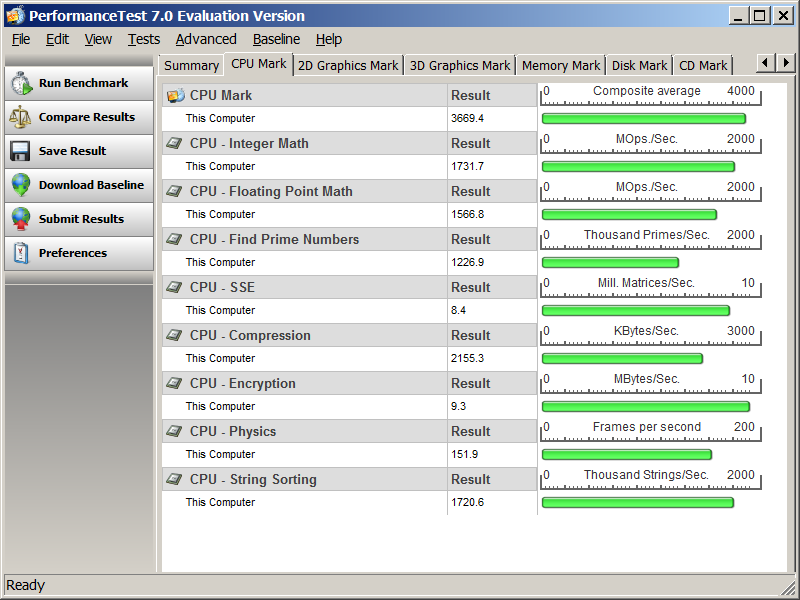The conservative government of Canada has just put forth legislation to put an end to the long gun registry. I have car, it is perfectly fine that it registered. So is it fine that my phone SIM card has an entry to database such that my name is identified should the phone be used for wrongdoing. Regarding the use of fire arms, it is only sensible for a tool to kill animals, or blow apart flying clay discs, or shoot a person, not be treated like a shovel or a pen. Although the argument can be made for axes, or kitchen knives, the use of a firearm is clear that it is used to cause harm and intimidate.
As an alternative compliment to the gun control registry, I propose the use of a modern technology such as RFID (Radio Frequency Identification) tags to monitor the location of fire arms. For example, all new and existing firearms could have a tags located inside the firearm and such that it could be made illegal to modify a weapon to remove its tag.
Such tags would permit the police to monitor the location (within limited distance) of weapons, as well as identify the possibility of threats should a gun be present.
Some refinements into this proposal still needs work, and I welcome your comments.
Sunday, October 30, 2011
Tuesday, October 18, 2011
Pre-employment screening physical test
After hundreds and hundreds of job applications, a few interviews and 8 years of post-secondary education, I will finally start a (temporary) job. The requirements are nothing other than a drivers licence and a high school education, but I need revenue and some work experience.
A pre-employment screening physical test was required. Here are the tests the staff at the clinic made me undergo :
The last series of tests were in back fitness. The technician was particularly fit and good looking. I am not sure if the later was a factor in making me perform better!
A pre-employment screening physical test was required. Here are the tests the staff at the clinic made me undergo :
- Urine ( drug testing)
- Weight and height
- Lung capacity and pressure output
- Hearing
- Vision
- Repetitive Stroke injury (Carpel Tunnel Syndrome) ( hold hands finger to finger palm to palm for a minute)
- Blood pressure
- Breathing
- Heart beat
- Back fitness : touch the ground with legs straight, push ups in 15 seconds, sit-ups.
The last series of tests were in back fitness. The technician was particularly fit and good looking. I am not sure if the later was a factor in making me perform better!
Monday, October 17, 2011
Ultrabooks : are they any different than the traditional laptop?
The biggest problems with laptops are :
The dimensions are another issue. I can understand that you do not want your backpack to weigh 60 lbs. However, the difference between 3 to 6 lbs could be a meal for some people, and the more often that your carry weight around, the more you will be accustomed to it. There is no need to have machines that are very thick as we have seen the dimensions of motherboards not having changed much over time. In fact, early laptop would have been much thinner if it were not for the battery cells, optical drives and floppy drives!
I have expressed many times over that the usability or functionality of computers have not changed considerably in the past ten years. Books have been written on paper and video conferencing existed in the 90s. Have toasters evolved much in the past 50 years? Although it is nice to watch Youtube in 720p, bandwidth is still a problem. Some people who are not technically inclined fail to notice the difference between an image made for a small television set in comparison to an image made for a 30" set. Needless to say, unless you point out the differences, they will not be noticeable. Ultrabooks will be successful for the populations that will not be reading this blog entry, that is much of the world where personal computer penetration is low. As for America, it will be difficult to justify the need to replace machines that you are using today.
- Battery life - ie. 2 hours isn't enough for a train ride
- Weight : a textbook would weight around 4 pounds, a 15" machine weighs 6 lbs
- Thickness - a piece of paper is less than a millimeter where as a laptop can be up 28 mm
The dimensions are another issue. I can understand that you do not want your backpack to weigh 60 lbs. However, the difference between 3 to 6 lbs could be a meal for some people, and the more often that your carry weight around, the more you will be accustomed to it. There is no need to have machines that are very thick as we have seen the dimensions of motherboards not having changed much over time. In fact, early laptop would have been much thinner if it were not for the battery cells, optical drives and floppy drives!
I have expressed many times over that the usability or functionality of computers have not changed considerably in the past ten years. Books have been written on paper and video conferencing existed in the 90s. Have toasters evolved much in the past 50 years? Although it is nice to watch Youtube in 720p, bandwidth is still a problem. Some people who are not technically inclined fail to notice the difference between an image made for a small television set in comparison to an image made for a 30" set. Needless to say, unless you point out the differences, they will not be noticeable. Ultrabooks will be successful for the populations that will not be reading this blog entry, that is much of the world where personal computer penetration is low. As for America, it will be difficult to justify the need to replace machines that you are using today.
Wednesday, October 12, 2011
How to overclock an AMD A6-3400 ( Llano A4 A6 or A8 )
Introduction
If you have recently acquired a system with an AMD Llano A4, A6 or A8 CPU, it is very likely that you will be able to overclock it by several hundred Mhz and have benchmarks that exceed the Intel Sandy Bridge i3 and i5 cousins. Call me a jock or a motor head of computing, but pushing anything to the limits of my system is a little like gambling. You never know how far you can go!
DISCLAIMER
Overclocking may damage your
computer or void your warranty. Perform at your own risk. The author of
this blog is not liable for any damage that may be caused to a system
by following the instructions here provided.
This guide is based on the video on
Youtube by iMadeBoss and previous experience undervolting my CPU to keep the
fan off as long as possible. This
is an excellent guide if you are using an Intel CPU. This guide is also useful for AMD processors.
How can you undervolt or overclock?
The purity of anything you may find,
man made or natural, varies. As for the silicon that is used to make
integrated circuits, as well as the chemicals which are used to dope
the silicon to make circuit lithography, it is impossible that one
chip will be identical to the next. Sometimes, not 100% of the chip is going to have the theoretical electrical and physical properties that may be found in laboratory or software simulated conditions. It is therefore unlikely that
theoretical voltages and frequencies will be possible on products which are made in very large quantities that can be assured to a certain standard of stability and error.
I find the multicore systems have some resemblances to the brain. Although the brain has specific regions for certain functions like language, vision etc. a computer equally has that functionality, however if a section of a computer is damaged, it is likely the whole will not work. In contrast, the parallel processing of a brain allows a certain amount of damage to be sustained before any functionality is lost. A multicore processor will have one or more cores activated according to load and temperature in order to prevent overheating and assure system stability. What would happen is a single core is damaged? Would the chip be able to continue to function? Some time ago AMD did release 3 core CPUs which were assumed to be initially 4 core, however the stability of the 4th core was not meeting specifications so it was downgraded to a 3 core system. Regardless, let's hope that no cores get damaged here!
Software required
Although you can test the change in performance through benchmark software such as Geekbench or Passmark, the WEI (Windows Experience Index) albeit long, does a more thorough testing of different calculations and is the most likely to crash should there be a problem with your overclocking settings.
I will provide Passmark scores because they do provide a little more information than the WEI.
Using the software that you would normally use would be a good test to see if the system is stable. That could include encoding video, audio, playing video games or complex modelisation of seismic activity. If you are writing a blog like this one, or doing simple photo manipulation, you'll probably be happy with a 233Mhz machine that does not require a heatsink. After 15 years of using computers, I now believe that comfort is the most important. That includes a high resolution screen, a keyboard with excellent tactile feedback (eg. Lenovo ThinkPad), and of course silence. It is ironic to for me to write about overclocking which would require more cooling and forced air that makes noise, but I learnt about undervolting so that my battery can last longer and my CPU stays cooler without making the fan turn.
How to change the frequencies of the CPU modes
K10Stat is a simple tool with a GUI to enable everyday users to change voltage and frequency settings an AMD processor. FID is the processor's frequency multiplier ( which are unlocked) and DID is the P-state, or Power State, of the processor to allow energy savings when CPU load is low.
If you start using K10Stat, do the following :
- Make a profile called default, and apply to save settings
- Create a new profile called Undervolt.
- Create another profile called Overclock.
Furthermore, I strongly recommend that you get a fan control program for your laptop as well as OpenHardware Monitor such that you can see what is the status of your hardware.When your CPU or GPU gets into the 90C temperature range it is unlikely that it will be able to sustain that temperature for very long. Although 90C may seem hot to us, the systems are designed to stay a lower temperature for comfort and safety, however what is most likely to cause damage to your hardware are not high temperatures, but changes in temperature which lead to expansion and contraction. Creep, that is slow changes in the physical properties due to stress, can also lead to problems if the device or integrated circuit is beyond its operation limits.
Which settings to change in K10Stat ?
- K10stat clock control function is disabled up 0 down 0
- For each P state ( P0 - P6) you can change the frequency with FID and DID and CPU Voltage
- When changing the FID and DID, make sure that the boost B0 and F0 frequencies are in gradual changes. For example, do not change S0 from 1400 MHz to 3200 MHz. It is fine leaving a more significant gap for the boost frequency, but moderation is best.
- The higher the voltage, the more power ( remember Power = Voltage x Current) however to maintain stability at higher frequecies, you may need higher voltages. This where one will have to pay attention to the temperature when overclocking. Too high a voltage, the system will get hot very quickly and may get damaged if the cooling system feedback has too much delay.
- The settings you see below may be similar to what you can overclock to. However every chip is different, so I recommend that you experiment and keep an eye on the temperature and stability of your system rather than trying to match the settings from another chip of the same model. Sometimes binning of a same wafer is what makes a chip a A6 instead of an A8 where as it may seem to work perfectly fine at A8 specifications.
If there is a BSOD, try increasing the voltage at the P-state.
As an example, here are my results, or benchmarks, with an A6-3400m using Passmark before and after an overclock.
A CPU rating of 7.3 is not too shabby for a 450$ laptop (OCT-2011). I may be able to bring it higher, but I have had my fun with overclocking for today. Mind you, I should upgrade the RAM. Apparently the Llano APU does much better with faster RAM.
Labels:
A4-3300M,
A4-3310MX,
A6-3400M,
A6-3410MX,
A8-3500M,
A8-3510MX,
A8-3530MX,
amd,
benchmark,
electronic testosterone,
fan,
heat,
k10stat,
llano,
overclock,
Performance,
undervolt
Sunday, October 9, 2011
Wind Turbine - Experience Noise International Exchange
I live in a rural area where there is some opposition to the setup of a small scale wind energy project ( 8 to 10 turbines).
Nobody wants anything in their backyard. That includes you and me. However I realise that a wind turbine energy generation is not as harmful or detrimental to humans as mining coal, the possible poisoning from gas or petrol fuel used for steam turbines. While nuclear is extremely clean, there are problems with temperature change in the water as a facility cannot be 100% efficient. Wind turbine will not always run at 100% of their capacity, but they can be used to decrease the number of coal or gas powered plants that need to be built to keep up with the increasing demands in electrical power.
As for people complaining about the noise generated from wind turbines, or should I say the noise that people anticipate, I make an open suggestion on the internet that one should consider an international exchange live-in experience with people who have wind turbines in proximity to their land understand what to expect with the proximity of wind turbines.
Nobody wants anything in their backyard. That includes you and me. However I realise that a wind turbine energy generation is not as harmful or detrimental to humans as mining coal, the possible poisoning from gas or petrol fuel used for steam turbines. While nuclear is extremely clean, there are problems with temperature change in the water as a facility cannot be 100% efficient. Wind turbine will not always run at 100% of their capacity, but they can be used to decrease the number of coal or gas powered plants that need to be built to keep up with the increasing demands in electrical power.
As for people complaining about the noise generated from wind turbines, or should I say the noise that people anticipate, I make an open suggestion on the internet that one should consider an international exchange live-in experience with people who have wind turbines in proximity to their land understand what to expect with the proximity of wind turbines.
The end of music on the internet
If acquiring music from the internet seemed fun at one point in life, it is very likely that you got over the challenge and probably do not even listen to music with the same pleasure as before. I recall reading music magazines, going to shoppes and going through the discs to choose something that may be cool to present to a friend. Now, listening to music is like homework. You have to know what others are listening to in order to make conversation.
Although you may find millions of books in the library, or an equal number of films, tracks etc to watch and listen to, it will be impossible to have seen everything. It is like going to all the corners of the world. Simply impossible.
Music on the internet will certainly not interest you as much as it once did.
Although you may find millions of books in the library, or an equal number of films, tracks etc to watch and listen to, it will be impossible to have seen everything. It is like going to all the corners of the world. Simply impossible.
Music on the internet will certainly not interest you as much as it once did.
Friday, October 7, 2011
Toshiba : Please stop making laptops - they are not designed to last
Toshiba is without a doubt a successful company. Unfortunately, I have been convinced never to buy one of their products ever again since I have got a Satellite L770 for a relative. I was going for the warranty and the processor. Using it for a little while outside the shop, my impression is that the laptop feel very poorly made. First off is the keyboard : a lot deflection when typing and the Shift or Enter keys are rather short making typing a little frustrating if your are used to using a real keyboard or something modeled off a real keyboard (eg Dell Precision or Lenovo ThinkPad). I should also note that the keys are not curved to fit the tips of one's fingers. Secondly the Satellite laptop is not well balanced. If you open the computer, it does not stay flush with the desk making it rock and and feel unstable. Thirdly the screen bounces when you type. Either the hinges are not well adjusted or that the screen is too heavy for the rest of the machine.
Lastly the most frustrating thing about your Satellite laptop is how its drivers, installed or not, do not resolve the access to ever so important functions like screen brightness or access to the microphone. I tried calling customer support for the screen brightness, but I was told that I will be contacted in a few days with the solution.
What positive things can I say about the laptop?
Minimal design - no extra buttons for navigation, volume etc
Fan is relatively quiet
Inexpensive
To summarize why Toshiba makes mediocre laptops :
Build (not sturdy, poorly balanced and keyboard deflection when typing)
Drivers do not work (brightness, microphone)
The keyboard has a strange layout
Lastly the most frustrating thing about your Satellite laptop is how its drivers, installed or not, do not resolve the access to ever so important functions like screen brightness or access to the microphone. I tried calling customer support for the screen brightness, but I was told that I will be contacted in a few days with the solution.
What positive things can I say about the laptop?
Minimal design - no extra buttons for navigation, volume etc
Fan is relatively quiet
Inexpensive
To summarize why Toshiba makes mediocre laptops :
Build (not sturdy, poorly balanced and keyboard deflection when typing)
Drivers do not work (brightness, microphone)
The keyboard has a strange layout
Monday, October 3, 2011
iPhone 5 has one excellent feature
Letting a battery run out can be a pain. You cannot start the phone or computer because there just isn't enough juice. Although there is an initial stress about not being able to use the communication device, there is a gradual peace of mind that comes when one faces the fact that they have been "disconnected".
The iPhone 5 does not boast a better battery life, nor the same security features that you would find on a Samsung Android based phone, however should you ever lose the iPhone, let the power run out or have it stolen, one can be assured that the loss of iPhone will not represent the loss of much else than the phone itself, contacts and whatever media that was on the phone.
The iPhone 5 does not boast a better battery life, nor the same security features that you would find on a Samsung Android based phone, however should you ever lose the iPhone, let the power run out or have it stolen, one can be assured that the loss of iPhone will not represent the loss of much else than the phone itself, contacts and whatever media that was on the phone.
Subscribe to:
Posts (Atom)